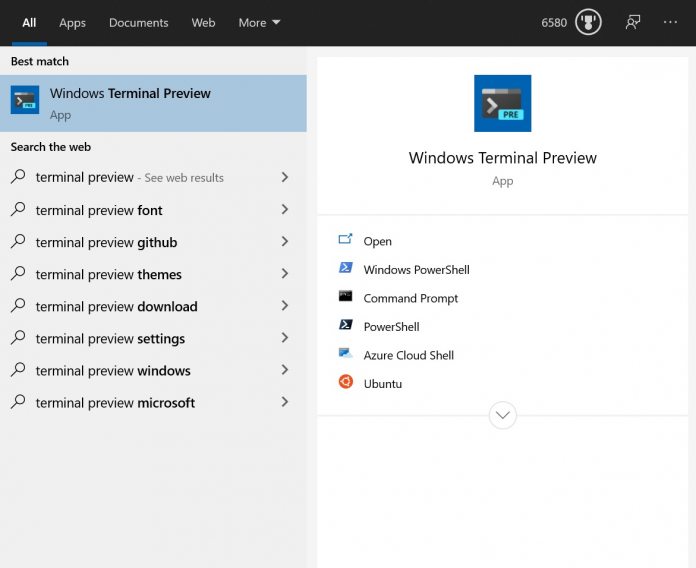Windows Terminal is Microsoft’s replacement for the classic command tool. The app is a new command prompt experience for Windows 10. Developers can leverage multiple tabs and customize the experience with themes. On that latter front, you’ll need to edit a JSON file to access the full suite of customization tools. The app was launched in preview in June 2019 via the Microsoft Store. At Build 2020 this year, Microsoft launched version 1.0 of the tool. This was the full launch version that brought Terminal out of preview for the first time. A couple of updates later, general users are moving to version 1.3. In this build, Microsoft has included a command palette, tab switcher, and more tab color settings. As for those on the preview chancel, version 1.4 delivers support for jump lists to launch specific profiles from the Start menu. Also in preview, Windows Terminal hyperlink support for embedded hyperlinks. These now appear with a traditional underline. Microsoft says hyperlinks can be accessed via the Ctrl key. The company says auto detection for plain text links is coming to Terminal soon. You can expect version 1.4 to leave preview and come to general users next month. Microsoft has also dealt with the following bugs with this build:
“Vim will no longer start in replace mode. The Terminal will no longer crash when selecting an out-of-bounds range through Narrator or NVDA.”