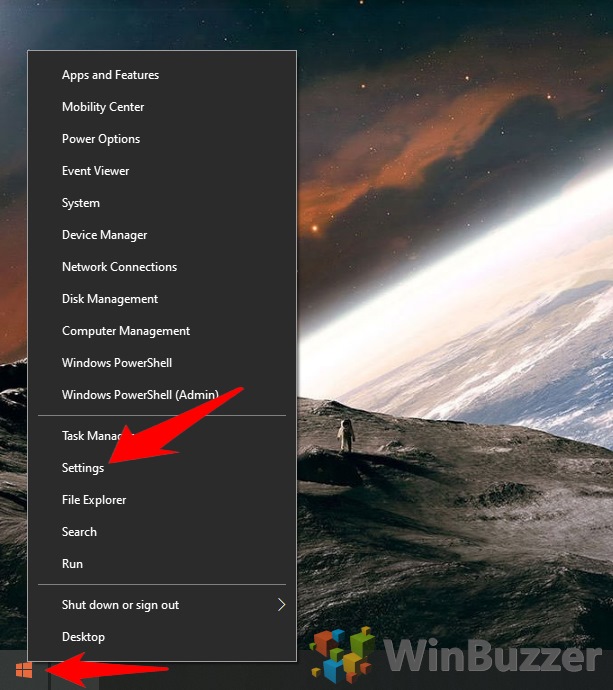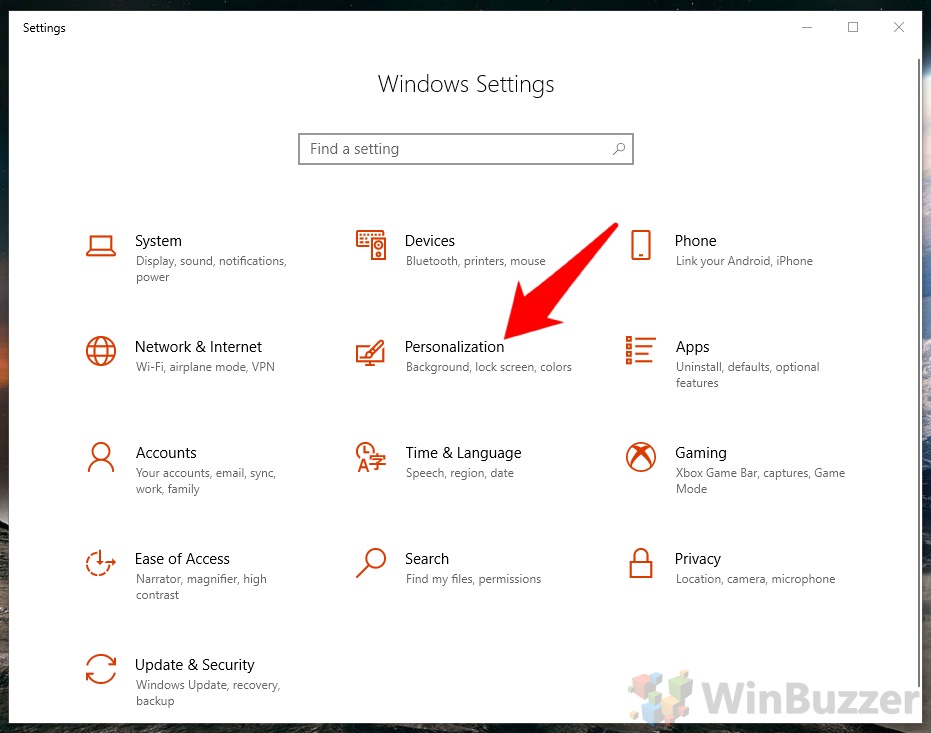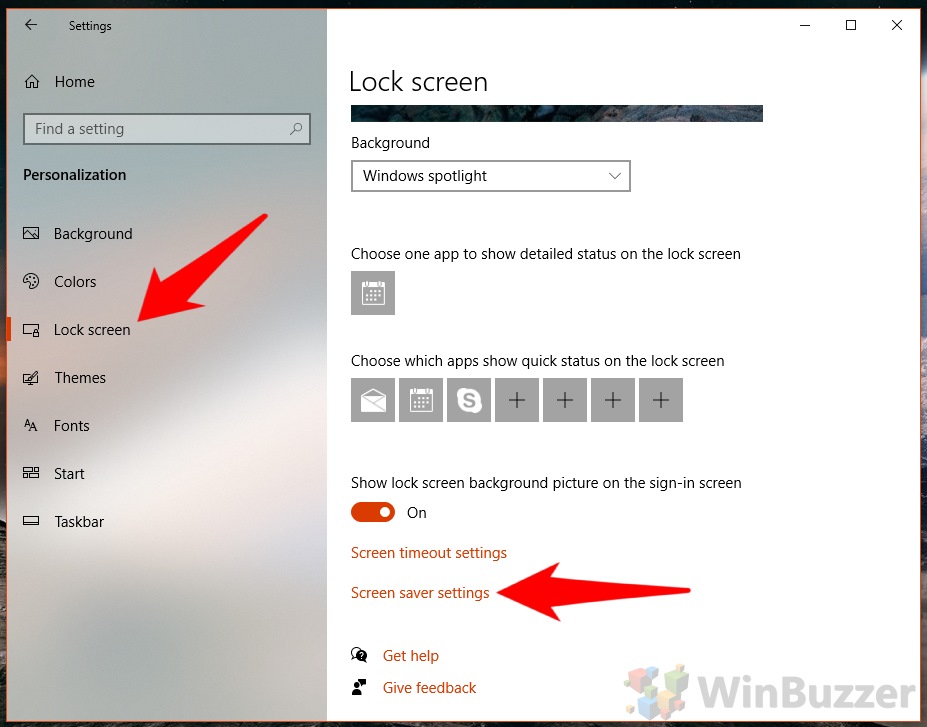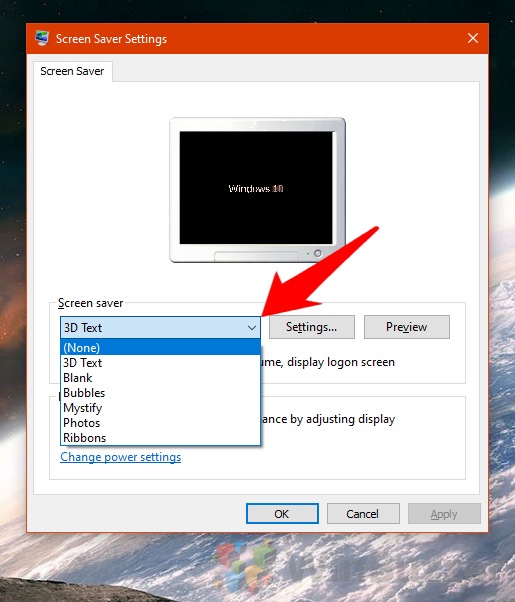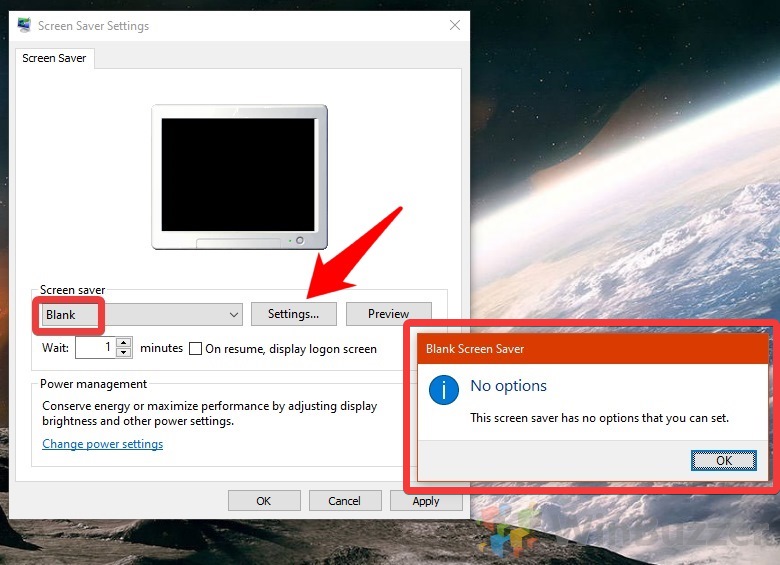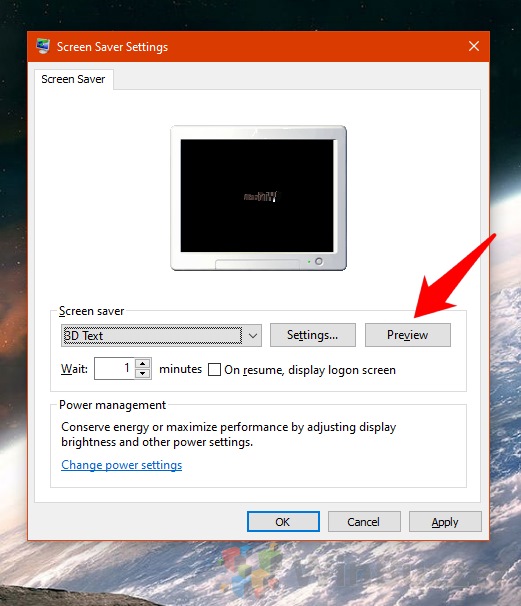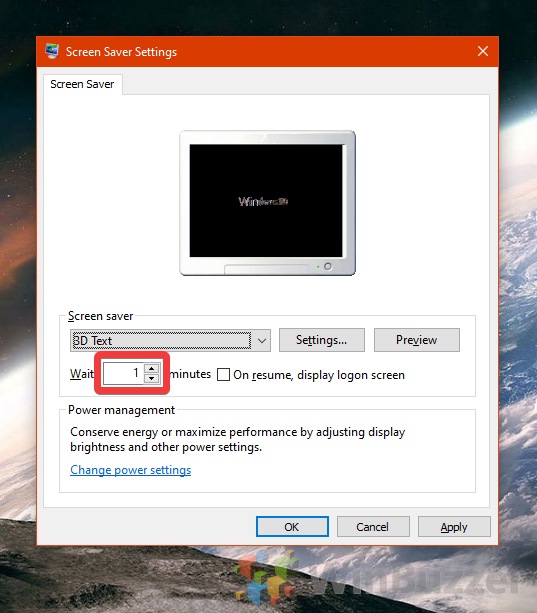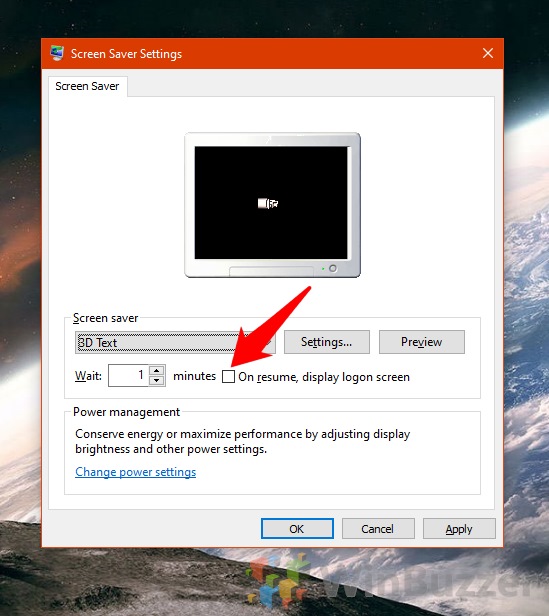What is a screen saver? A screen saver is a moving image that displays once your PC is idle for a while. They were invented back in the day of CRT monitors to solve a very real problem. Much like the AMOLED screens in phones today, leaving a static image on the screen for too long could cause burn-in – a ghost image that remains on the display at all times, distracting the user. A screen saver is a way to ensure the image on the screen is constantly changing. Even when a user is away from the desk, pixels will bounce around with whatever animated wallpaper they’ve chosen. As a result, screen savers have little use in modern LCDs and that’s why Microsoft makes it so difficult to change screen saver settings or find Windows 10’s screensaver locations. For reference, you can find them in C:\Windows\System32, and that’s also where you should place ones you save from places like Screensavers Planet. We’re going to show you how to set a custom screensaver and relive the early 2000s.
How to Set a Screen Saver and Change Screen Saver Settings in Windows 10