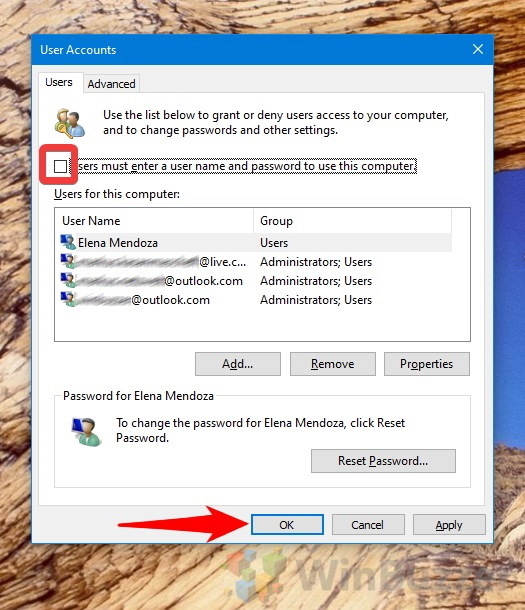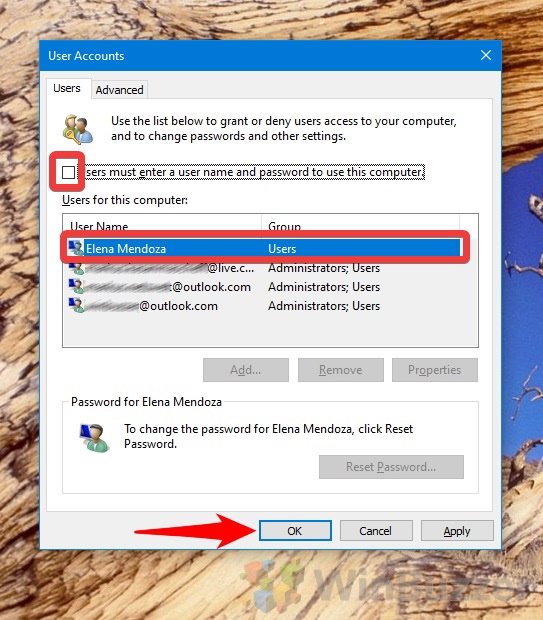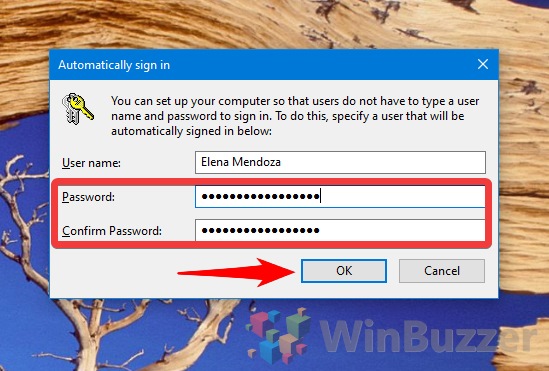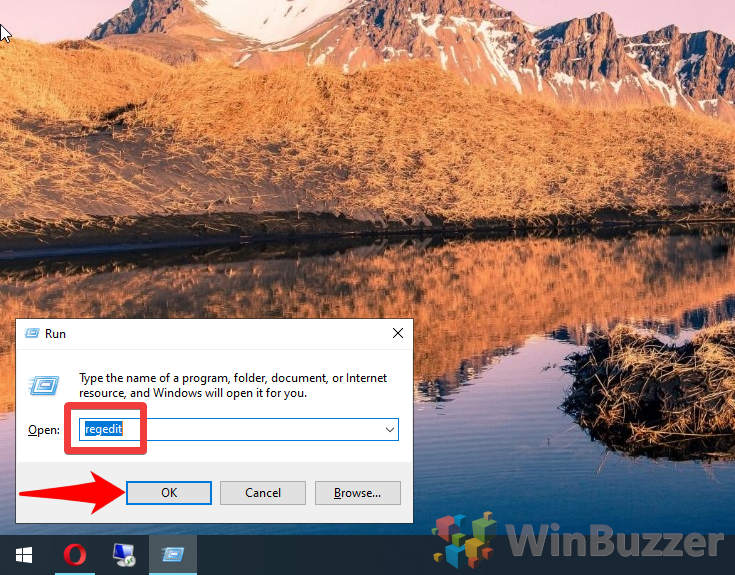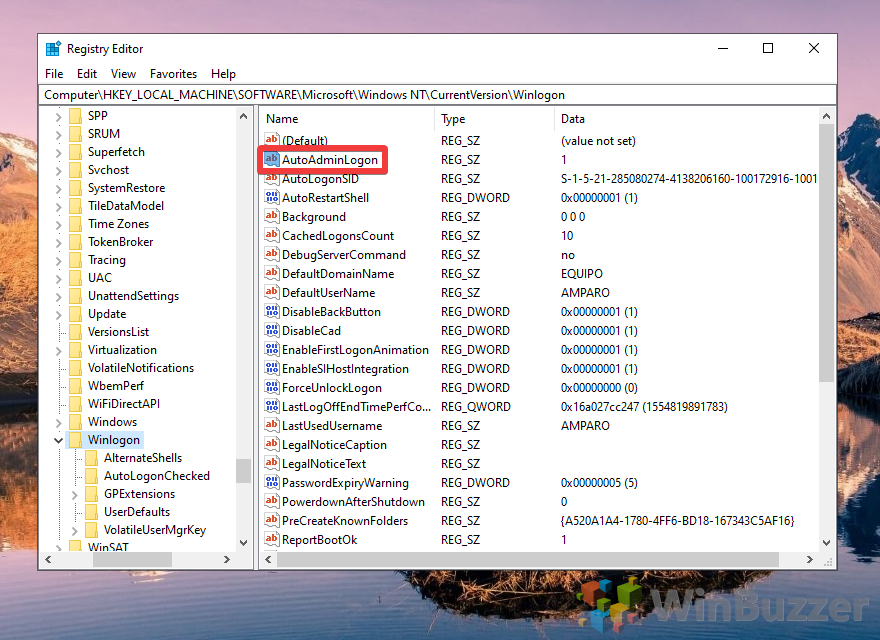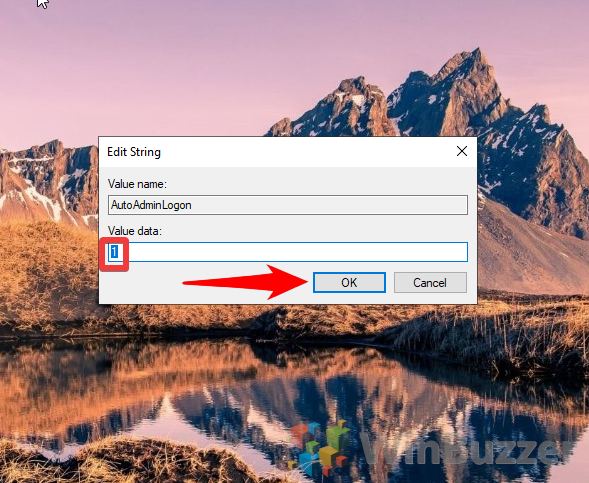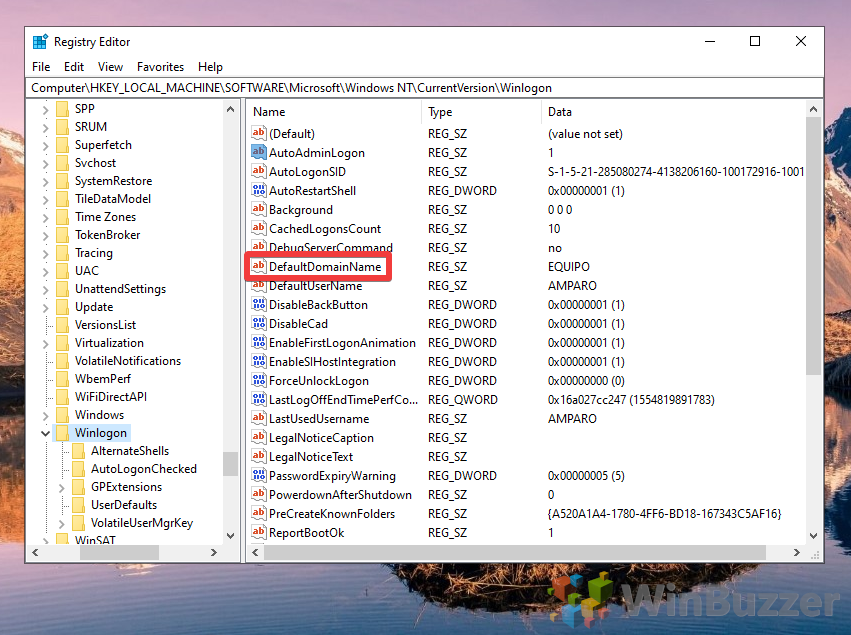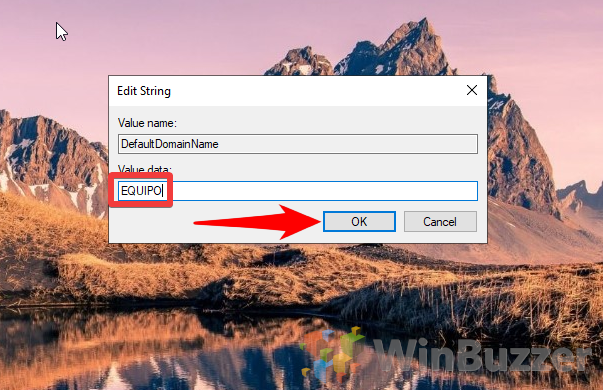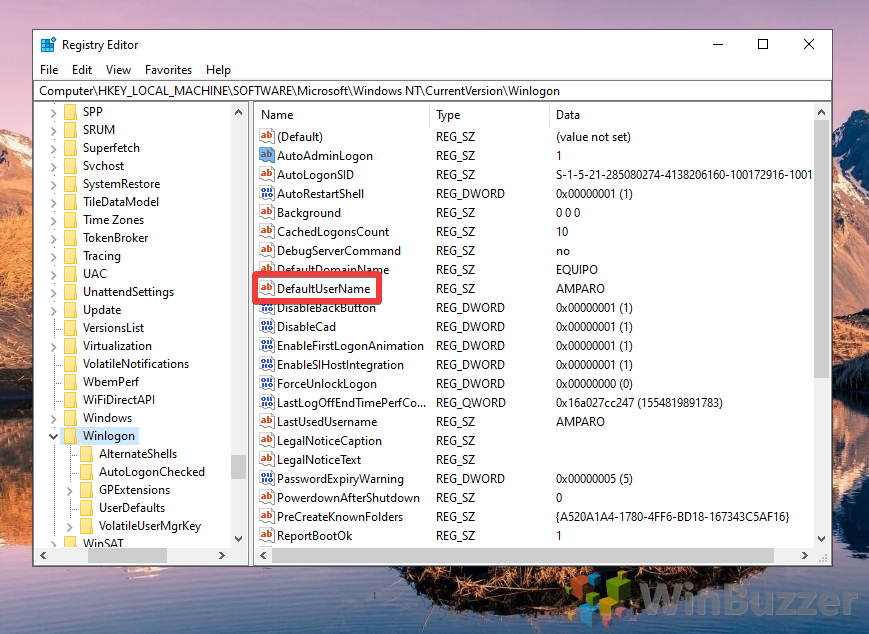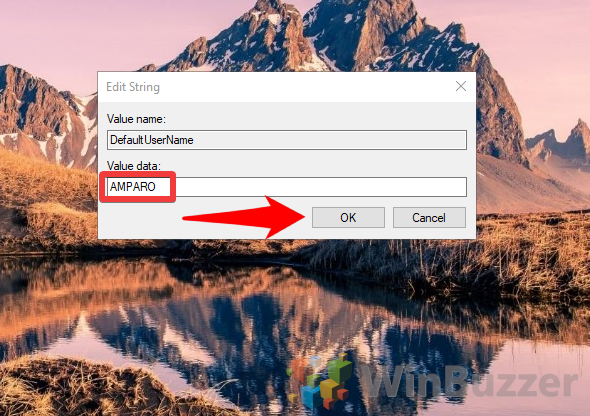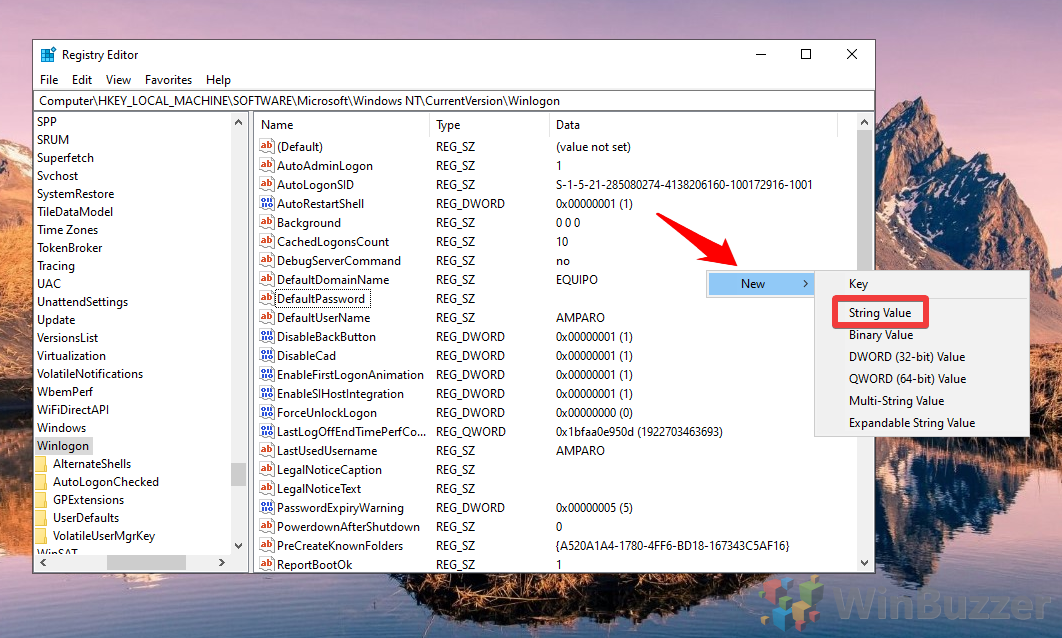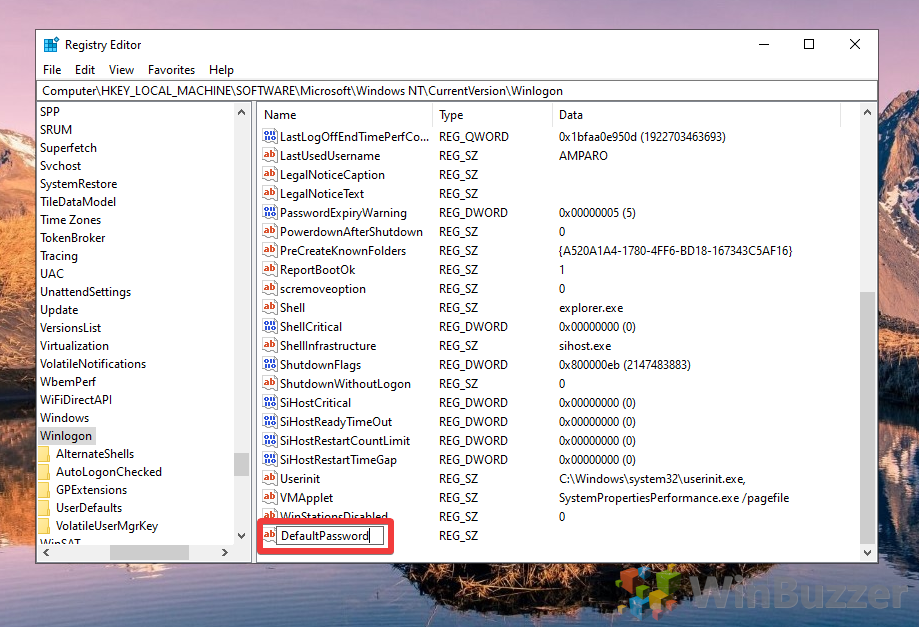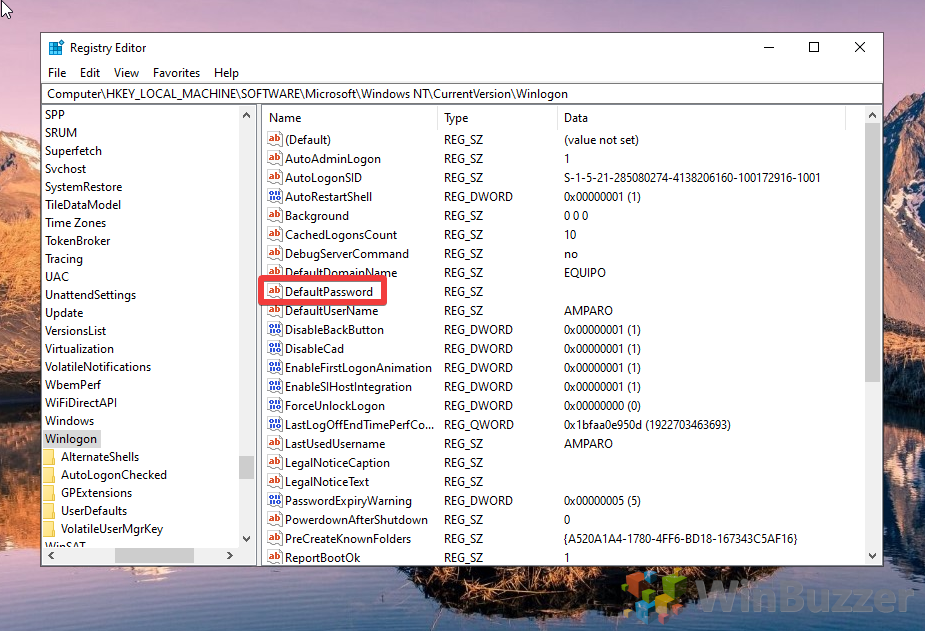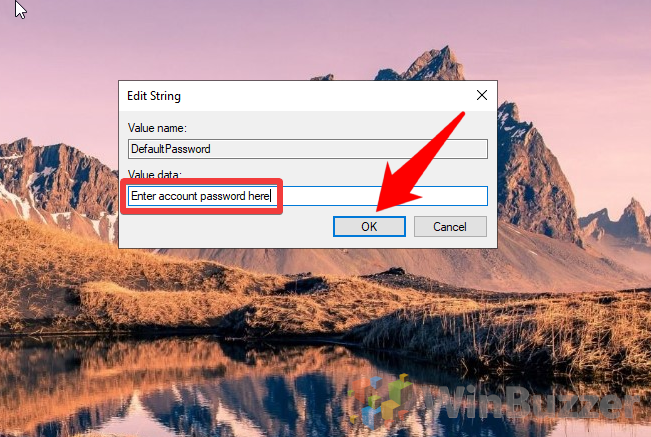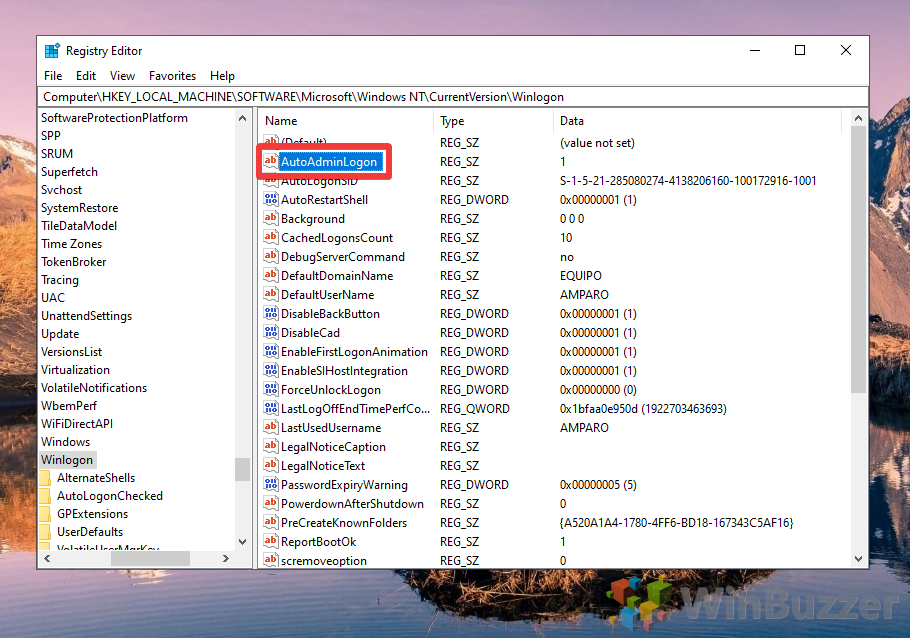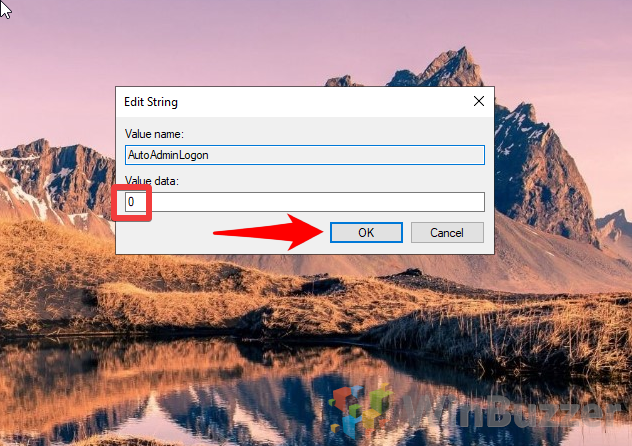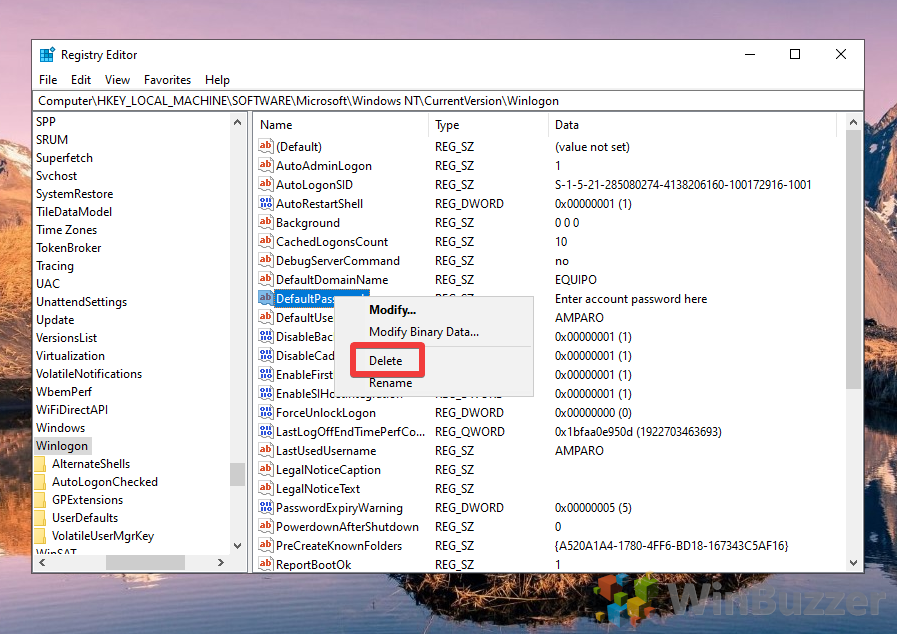1 How to Disable the Windows 10 Login Screen with netplwiz2 Disable/Enable Windows 10 Auto Sign-In with Regedit3 Disable Auto Sign-In via the Registry
The good news is that disabling the start screen in Windows 10 isn’t difficult. It doesn’t have to require any registry tweaks and can be achieved in multiple ways. However, when you disable the login screen you naturally lose a ton of physical security. Without it, anyone in the area can use your account, download malware, or steal your files. You shouldn’t enable auto sign-in unless it’s for a home desktop PC in a locked room or a test machine. Doing so presents several benefits: your PC will boot into Windows faster, you won’t have to remember your password every time. This can be particularly appropriate for a virtual machine, where Windows 10’s ability to disable the login screen saves a ton of time. Let’s get into how to enable this auto sign-in feature:
How to Disable the Windows 10 Login Screen with netplwiz
Disable/Enable Windows 10 Auto Sign-In with Regedit
Disable Auto Sign-In via the Registry