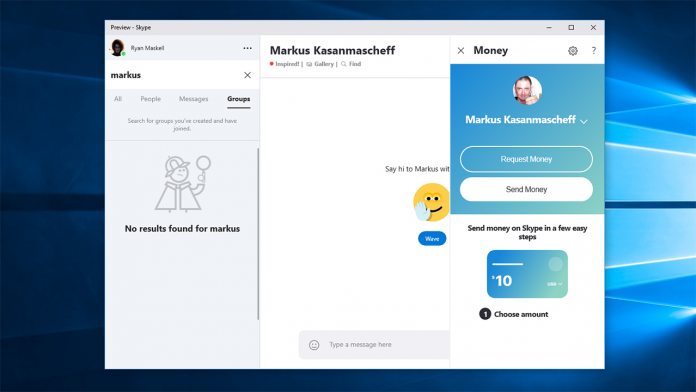At launch, the feature comes with some impressive support, available in a number of countries, currency, and platforms. Users will be able to send money on Android, iPhone, iPad, or desktop. However, there’s a major limitation to Skype’s functionality – the need for a Paypal account. Users will have to sign up to the service manually and will have to link it to their Microsoft account. For now, you’ll also need the Skype preview to use it.
Fees May Vary
Importantly, Paypal’s fees will also be in place. Assumedly, it will use the service’s personal payment fee, which is free if the balance comes directly from the bank but sits at 3.4% with a fixed fee via credit card. If the transfer is international, PayPal’s fees are less forgiving. The company takes a fixed fee of $4.99 for most countries, plus 3.4%. On top of that, the service has additional fees during currency conversion, of up to 4.5%. The bottom line is that sending money to a friend on Skype won’t be the most economical, but that’s the price you pay for convenience. It’s a step down from Facebook, which charges no fee, but takes up to 3 business days and has a more limited availability. Microsoft’s collaboration with Paypal means it can scale it to most countries at launch. Users can access Skype’s money feature from the Add-ins menu, where they can request or send money. To facilitate the feature, it will share the Skype profile, device, location information, and friend’s name with Paypal. The integration comes a year after its release on iOS and Android, so users will be happy they can finally access it on any platform. You can grab the latest version of Skype for Windows 10 below. [appbox windowsstore 9wzdncrfj364]