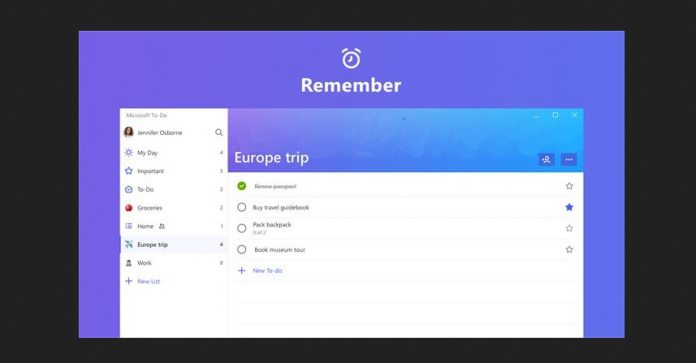The ability to flag emails is a handy feature that is available with leading email services, such as Outlook and Gmail. Windows 10 users running To-Do can now manage flagged emails without leaving the applications. It is worth noting the feature is only available to Windows users with a work or school account for Office 365. The company says flagged email lists from personal Microsoft Accounts may be added soon. To find flagged emails in the To-Do, simply head to the left side-bar where the option is location. Users can choose to “Show list” or activate a list through the settings menu under “Connections”.
— Microsoft To Do (@MicrosoftToDo) March 12, 2019 Each list will show up to 10 flagged emails from 14 days ago. Users can manipulate lists and edit them into tasks on To-Do, including the ability to rename emails, provide due dates and assign reminders. Users can also tag them as My Day or Important.
Update
As To-Do is a cross-platform application, once the flagged email list is in place it will be viewable on iOS and Android devices. To get the new update for Microsoft To-Do, download the app from the Microsoft Store here. During 2019, Microsoft has continued to roll out features to To-Do. In January, the company brought Live Tile support on Windows 10, Snooze options to Android, and file attachments across platforms. The latter feature allows users to attach files of any size, provided they are 25MB or less.