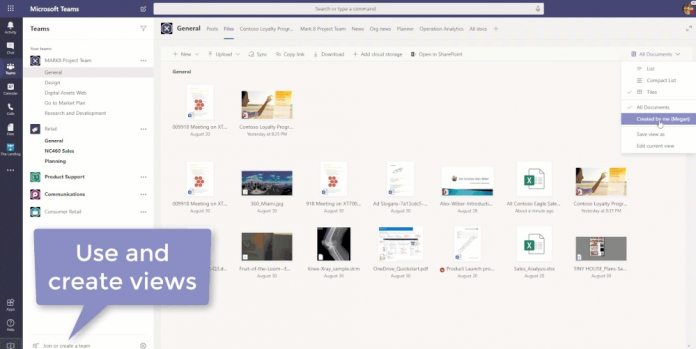Looking at how files will work on Microsoft Teams moving forward, the Files tab on the app now has complete SharePoint integration. Users get complete use and management from the platform, including the ability to sync files to PC and Mac. Elsewhere, Microsoft Teams now has previews across 320 different types of files. Users can generate views and metadata, and see previews of content by hovering on file cards. The extensive additions also include the ability to see document life-cycle signals, and pin files to the top. Here’s everything users can do across Teams, SharePoint, OneDrive, and Outlook:
Viewing all metadata/columns Open a file Open option drop-down (online/desktop) Upload file/folder Sync Export to Excel New menu Column header filters pane List views Files that need attention Pinned files Simple column settings On-hover file cards Lifecycle signals Check out / Check in Bulk approvals Column and row formatting Document sets Sticky headers Column totals Group-by view File handlers
Availability
Teams will also automatically format files when a link is copy and pasted into the app. This is the same feature that is already available across Windows Explorer, SharePoint, Office, and OneDrive. Microsoft says the new experience is rolling out to some Office 365 users today. All subscribers should receive the changes by the end of the year, following a consistent roll-out starting in November. We expect the company to delive deeper into the new file experience at Ignite 2019 next week.