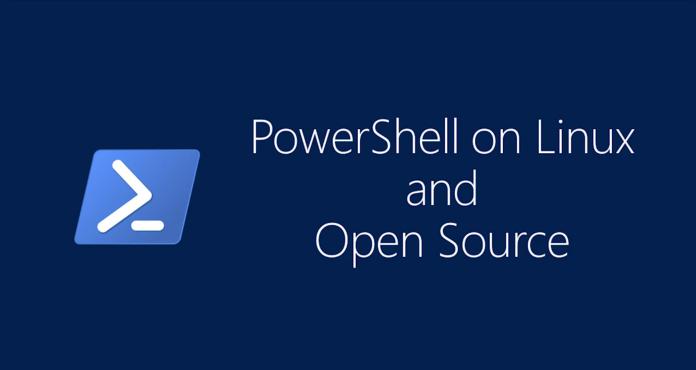Among the new features bundled into the PowerShell 7 package, Microsoft has added an easier way to see errors and new operators to the shell. Furthermore, a new compatibility layer for importing modules is also available, although only in Windows. Other new features include automatic notifications for new versions, alongside APIs and bug fixes. While there are no sweeping changes in PowerShell 7.1, it makes some tweaks and additions to version 7. For example, new modules and tooling are available on the build. However, while these are available in the preview, Microsoft says they may not be available for the version 7.1 general release. Microsoft is preparing to launch its Secrets Management Module through PowerShell Gallery. It comes with support for PowerShell 7 (and PowerShell 5.1). Microsoft says the module could be included by default in version 7.1.
More Changes
Elsewhere, the company wants to make it easier for users to access and update PowerShell 7. While that could mean easier install methods, Microsoft says the service won’t be available natively in Windows 10. In a blog post, the company says the support infrastrucute of the two services makes this unworkable. Finally, Microsoft announced new actions that will allow users to get more from PowerShell: “Enable predictions: We are investigating how the community can author different prediction engines helping the user complete a pipeline with minimal typing. Enable dynamic help: While authoring a pipeline in the console, the user should be able to get context aware help like presenting help on parameters as they are typing or get full help content without having to abandon their current input or open a new console. Enable use of color: We added some additional use of color in PowerShell 7.0 to provide visual cues when scanning console output. For 7.1, we are working with the .NET System.CommandLine team to have appropriate APIs to decorate strings so that PowerShell can render them both with color as well as plain text, as needed.”