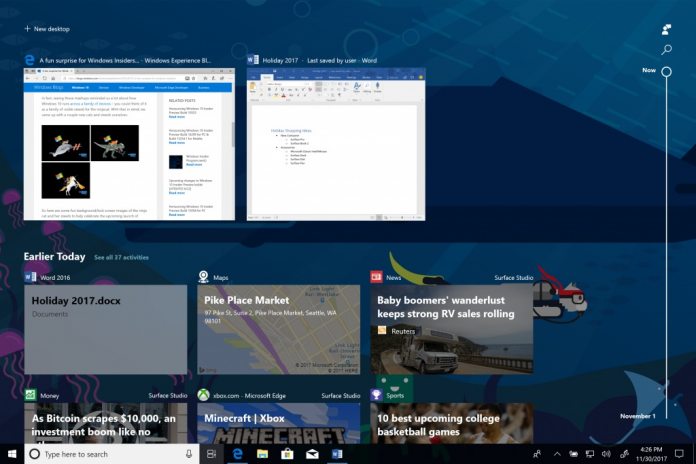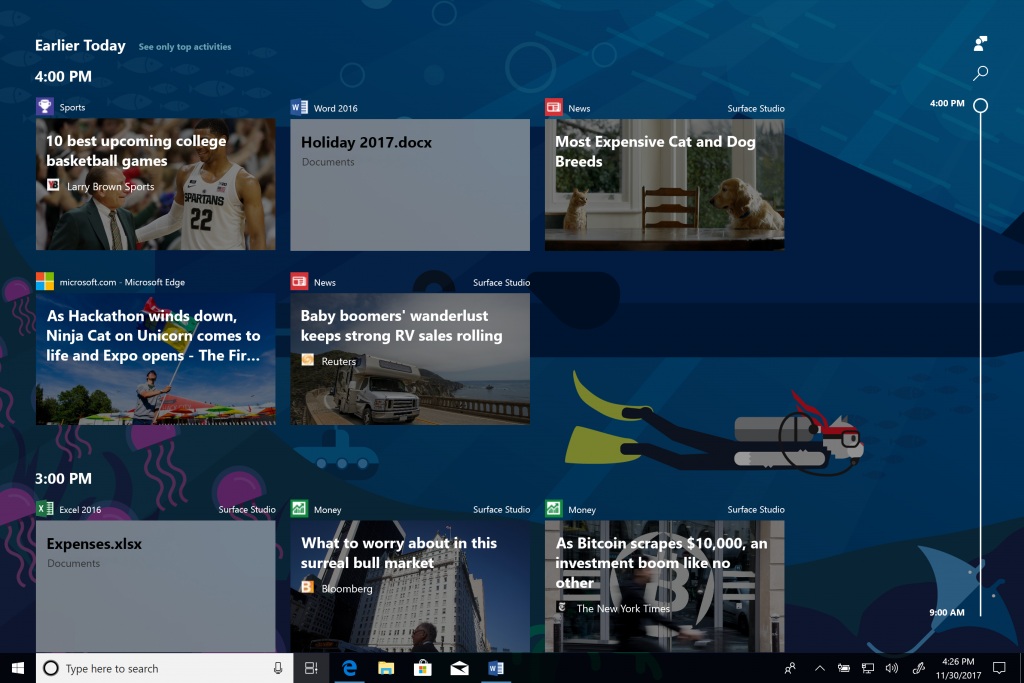These days, Windows is run as a service. That means Microsoft updates the platform twice per year with new features. No new abilities or features are added in between, although patches are delivered monthly. Redstone 4 is the next major feature package, due to launch next spring. Microsoft has yet to officially announce the next Windows 10 update for end users. However, on the Insider the Redstone 4 previews are coming thick and fast. We are at that time where the features are arriving regularly as Microsoft seeks feedback from users. Without a doubt the biggest addition in build 17063 is Timeline. This much anticipated feature was pulled from the Fall Creators Update, before Microsoft confirmed this month it would come to Redstone 4.
Timeline gives users in Windows 10 the ability to see what they are doing at a particular time. It is a PC version of Microsoft’s “Pick Up Where You Left Off” feature. Using the Timeline lets you see activity through past Windows 10 use, set out in cards for more efficient movement between apps. Microsoft plans to make activities dynamic across devices, allowing users to pick up any Windows 10 device and have a connected experience. When confirming Timeline was coming to Redstone 4, Microsoft did not mention another much-anticipated feature, Sets. Also delayed through recent Windows 10 release, Sets is coming to Redstone 4 and makes its debut in this Insider release. The feature allows users to group together apps in Windows 10 tabs. In a similar vein to a Microsoft Edge in managing tabs. Users can open a tab within a window by clicking the + symbol in the title bar. This will open a landing page that shows the most frequently used applications, recent documents, and a search bar.
Other Features of Changelog
Other new features arriving in build 17063 are an updated Dark theme and Fluent Design UI improvements. Cortana has also received a new Notebook experience, giving the virtual assistant more abilities in the service. This desktop build includes the following general bug fixes and improvements:
Fixed an issue where all types of dynamic volumes listed here wouldn’t mount properly or be accessible from Windows (the data remained intact but inaccessible on the volume on impacted builds). Fixed an issue where after opening and closing the People flyout notification toasts might stop appearing until the computer had been rebooted. Fixed an issue where Cortana’s notification settings were unexpectedly missing in Settings after upgrading to recent builds. Fixed an issue where when there was a problem with Cortana’s speech resources not being available, she could end up blocking Start. Fixed an issue resulting in potentially not receiving all of your notifications from Cortana in the last first flights. We fixed an issue where when using Windows in Hebrew no search results were shown in Search until a space was entered. Fixed an issue such that Recycle Bin will now show up in the search results when typing in Cortana. This was a server-side change so you will see it outside the bounds of this flight. Fixed an issue where opening the Action Center while there was a notification toast visible could result in the Action Center unexpectedly animating in from the bottom corner rather than the side. Fixed an issue where if you reinstalled or reset your PC without internet in the last few flights the default tiles in Start could get stuck as downward arrows. Fixed an issue where if the system was low on memory context menus might display in a narrow width missing all text. Fixed an issue with the File Picker dialog from recent builds where saving file names that included an additional period in the name (like A.ver2.exe) would result in the file extension not being included with the saved file (A.ver2). Fixed an issue where certain videos when watching in Microsoft Edge would stop playing and become unresponsive upon altering play speed to 4x or 8x. Fixed an issue resulting the expected tooltip not appearing when hovering the mouse over images on certain sites in Microsoft Edge. Fixed an issue where no search suggestions were displayed while typing in the Microsoft Edge address bar if the PC was set to a region not currently supported by Cortana. Fixed an issue that could result in an error message saying “device does not respond” when attempting to use Near Share. Fixed an issue where nearby devices that had near share enabled might not be listed in Share. Fixed an issue resulting in cursor lags on some devices when night light was transitioning. When you use the split gesture to add more space between two words in the handwriting panel (a caret, as showcased here) that space will now close back up after a pause. Added a top level link to Storage Settings to “free up space” now, so you can get at it faster if you need it, rather than having to open Storage Sense first. Some small tweaks to the design of the Windows Update Settings page and subpages. To improve discoverability, when you have an update pending reboot in Windows Update Settings, beside the restart now button you will now also see a button for selecting other restart options. Fixed an issue resulting in some Insiders finding that Outlook 2016 crashed frequently on the previous flight. Fixed an issue where the group policy to set a custom lock screen image wouldn’t work if you had also set a policy that disabled the image on the login screen. Fixed an issue resulting in docker not working in the last few flights. Fixed an issue from recently flights where the Emoji Panel’s most frequently used page wasn’t updating. Fixed an issue where the touch keyboard showed a very small size on large monitors. We’ve updated the touch keyboard to now have an animation when invoking and dismissing. Fixed an issue where keys on the full touch keyboard might become stuck in a visually pressed state. We’ve updated the wide touch keyboard such that if you double tap the Shift key to turn on caps lock the key will now stay in a visual pressed state so you can see that caps lock is engaged. Updated the full touch keyboard so that you can now use keyboard shortcuts that contain 3 keys (for example, WIN + Alt + D). Some small design changes to the dictation UI that appears when you press WIN+H. Fixed an issue where the Chinese (Simplified) Pinyin IME might hang when typing quickly into Cortana. Fixed the issue where VPNs that used custom pop-up windows during connection were failing with error 720 when attempting to connect. Fixed the issue causing users that have enabled the legacy console to be unable to launch any command line application.