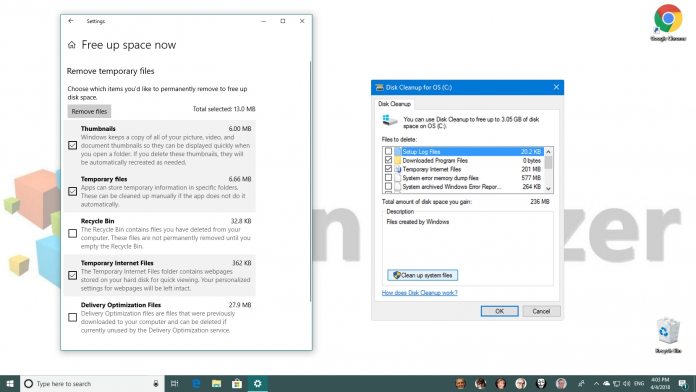For end users of Windows 10 (1903, May 2019 Update), the OS still places the Downloads folder within the Disk Cleanup operation. It is worth noting it is unchecked, but it is there. The change Microsoft made is probably not going to arrive until Windows 10 20H1, bypassing the soon-to-launch Windows 10 November 2019 Update. Disk Cleanup has been part of the Windows makeup since Windows 7. It is especially important for removing older Windows builds after an update. These previous versions take up Gigabytes of free space, so having a tool to automatically remove files is important.
Removing Downloads
Downloads in the Disk Cleanup has been available since Windows 10 October 2018 Update (version 1809). Users didn’t like the switch simply because they may accidentally check the Downloads folder and lose their downloaded content. To Microsoft’s credit, the company did add a warning in Windows 10 version 1903 stating the following: “These are files in your Personal Downloads folder. Select this if you’d like to delete everything. This does not respect your Storage Sense configuration”. Unfortunately, the company has since removed this warning, making the situation more confusing for users. According to Redmond, the company it has taken user feedback on board and decided to remove Downloads. “Based on feedback, we’ve decided to remove the download folders from Disk Cleanup”.