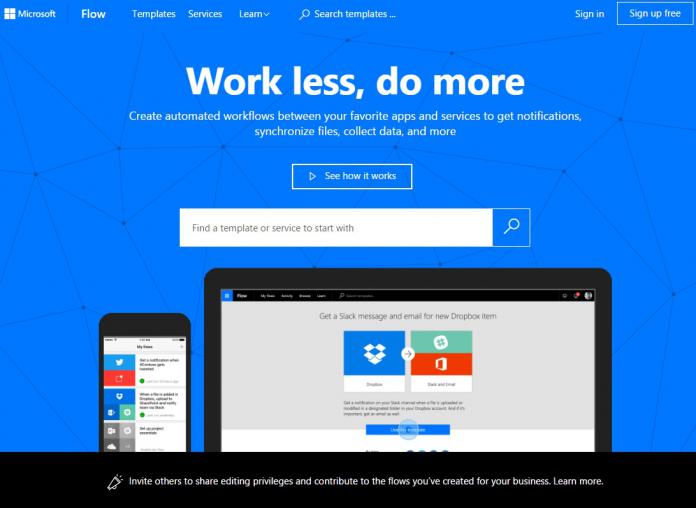The update makes it easier for users to test and run Flow Buttons. This can be achieved from inside My Flows or Team Flows lists on the Microsoft Flow website. Microsoft describes the process in a blog post. The company says users can see a new Run command listed under Menu. Selecting Run gives the ability to see the details for full activity for the flow. This means it is possible to see steps as they executive. If there is a failure, users can see details in the form of an error message. It is worth noting that the Run now command only works for flows that have on-demand triggers. For example, the Flow button trigger of the Recurrence trigger. Flows running in response to other events cannot be run. As well as the new button features, Microsoft announced new support for the following services:
Oracle Database – Oracle Database is a relational database management system developed by Oracle. Connect to on-premise Oracle Database to perform various actions such as create, update, get, and delete on rows in a table. Intercom – Intercom makes messaging apps for businesses that help them understand and talk to consumers. FreshBooks – a cloud based small business accounting software. Send invoices, track time, manage receipts and expenses. LeanKit – Helping teams work together to deliver customer value, faster. WebMerge – Automatically populate templates with data from your favorite cloud apps. Never copy & paste again!
Microsoft Flow
Earlier in the month, Microsoft introduced a number of new services to Flow. Azure Data Lake allows Microsoft Flow users to automatically read and write data to an ADL account. Bitbucket support also arrived, adding automation tools for a project’s life cycle. Since launching Microsoft Flow last year, the company has been busy updating the service. Be sure to check out how Flow has developed over the months by heading here.