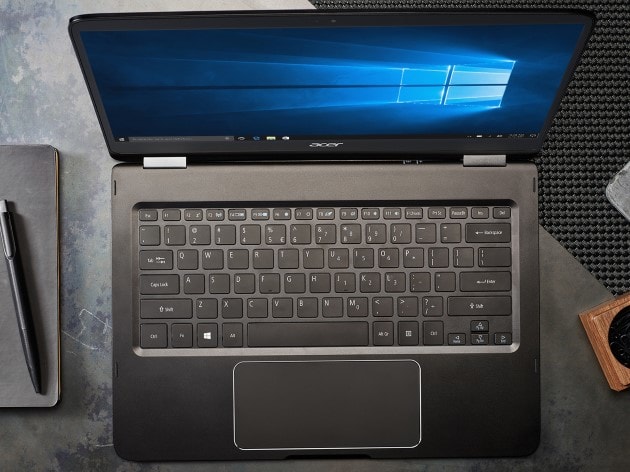Microsoft explains the setting for the tool was turned off in an effort to reduce disk space used by Windows 10. However, there are other ways to reduce disk space considering automatic registry backups hardly take much space. In fact, backups should be around a few hundred megabytes, which is hardly going to be a gamechanger in terms of overall disk space. “This change is by design, and is intended to help reduce the overall disk footprint size of Windows. To recover a system with a corrupt registry hive, Microsoft recommends that you use a system restore point.” It would have been easier (and more believable) if Microsoft simply said automatic registry updates have become pointless. Most Windows 10 users don’t use registry backups anymore. Furthermore, system errors in Windows 10 can cause backup files to increase in size as corrupted backups occur. Perhaps this is what Microsoft specifically meant in its explanation. Those damaged Windows registries come from boot failures, PC freezing, and simply regular program crashes.
Manual Choice
While automatic registry updates are no longer available on Windows 10, users can still back up the registry if they want. Microsoft has not removed automatic updates entirely but has instead disabled the feature by default in Windows 10. Users can re-enable the backups by editing the registry at “HKLM\System\CurrentControlSet\Control\Session Manager\Configuration Manager”. At this path, create a new “Dword” value named “EnablePeriodicBackup” and set the value to 1. Reboot the machine and automatic reg backups will be re-engaged.