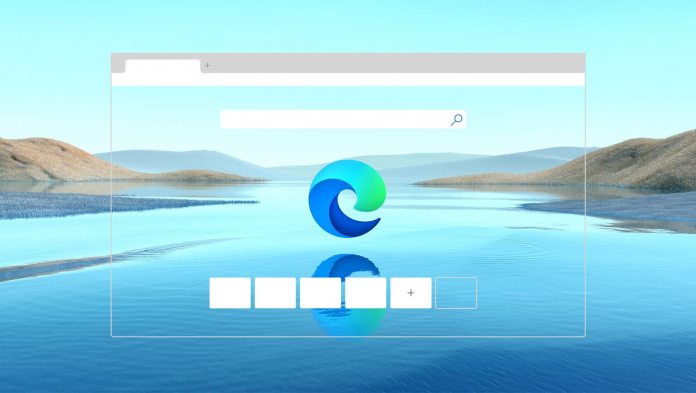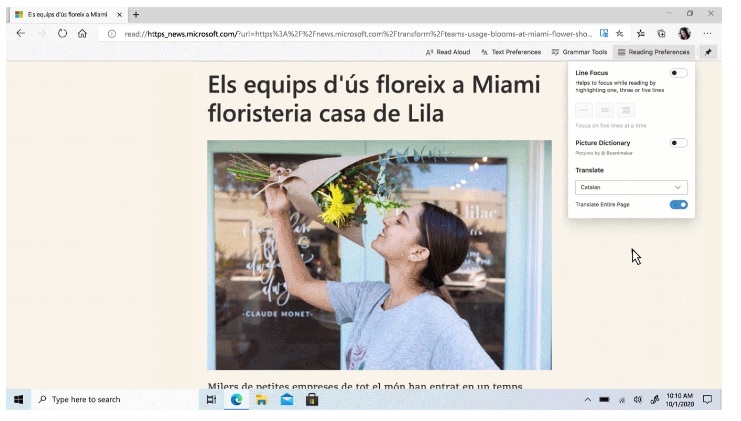If you’re unfamiliar with Immersive Reader, it is a tool available across several Microsoft services, including the old Edge, OneNote, and even Minecraft. It is a tool that helps users with dyslexia and other reading challenges. Immersive Reader comes with a number of benefits for users on Microsoft Edge, including:
Read Aloud—Reads text out loud with simultaneous highlighting that improves decoding, fluency and comprehension while sustaining the reader’s focus and attention. Spacing—Optimizes font spacing in a narrow column view to improve reading fluency for users with visual crowding issues. Syllables—Shows the breaks between syllables to enhance word recognition and decoding. Parts of Speech—Supports writing instruction and grammar comprehension by identifying verbs, nouns and adjectives.
You can now also add translation to the list. We have already seen translation come to Immersive Reader on Microsoft’s Learning Tools and it is now extended to Microsoft Edge.
Translate
In a blog post, Microsoft discusses how Translate is available in the Reading Preferences > Immersive Reader on Edge, allowing people to translate into their native language: “This is ideal for students and professionals who are researching sources across the web and want to make the most of their time. To get started, navigate to the reading preferences in Immersive Reader, select your language of choice, and see the words change instantly to your preferred language.” This ability is debuting in preview on Dev and Canary channels, and will arrive on the full Chromium Edge in the coming months.