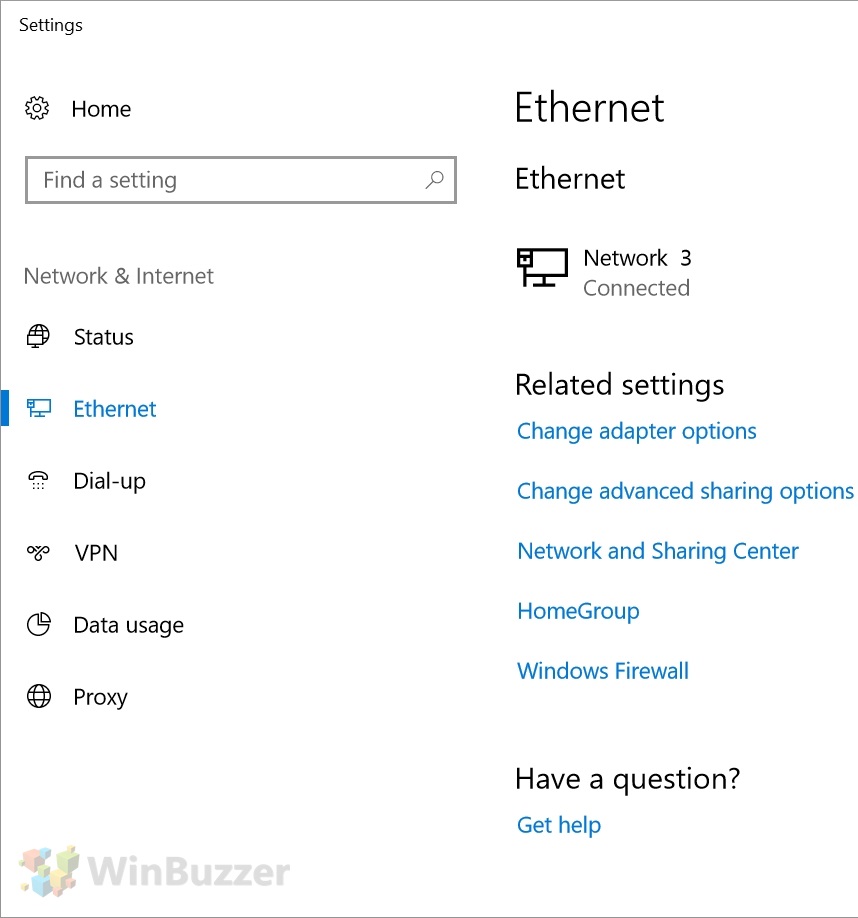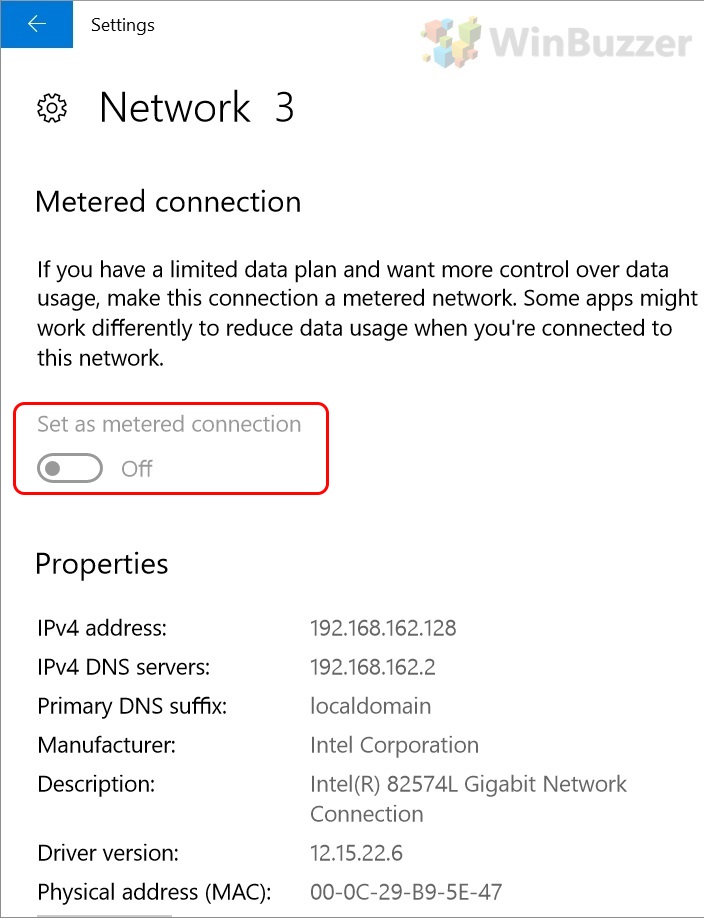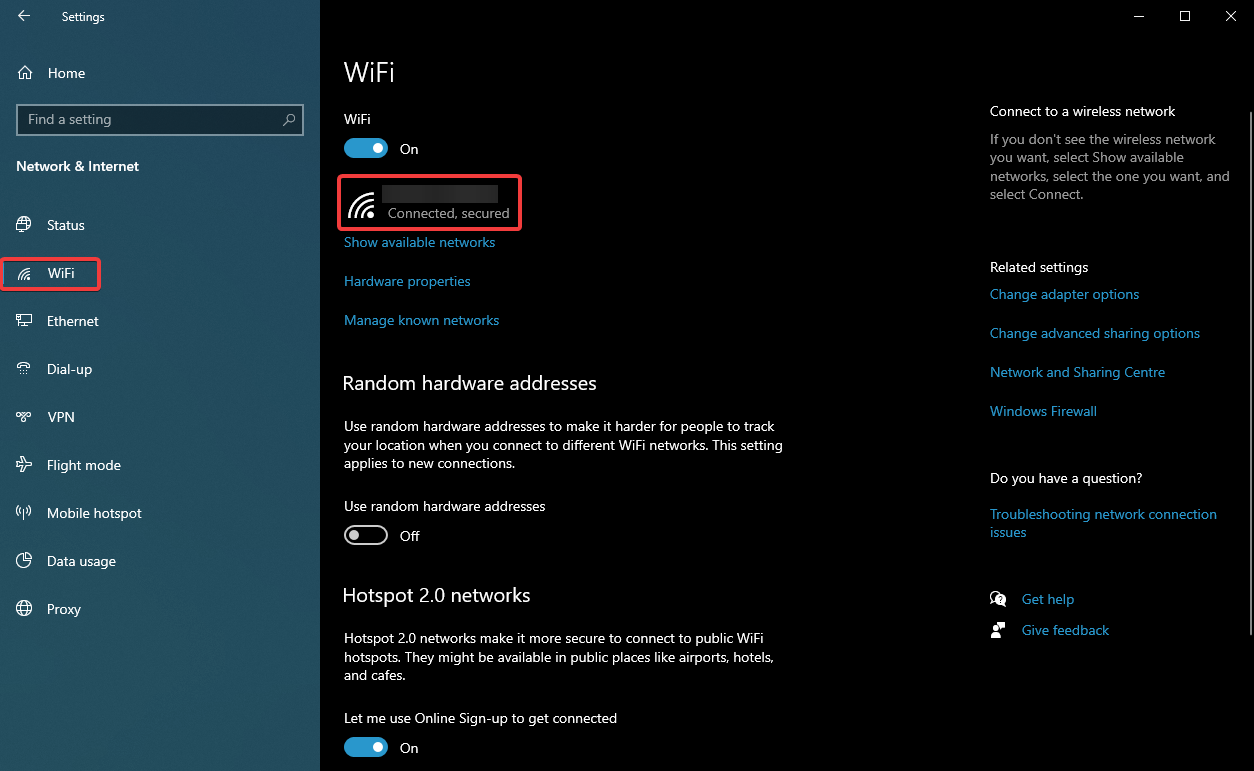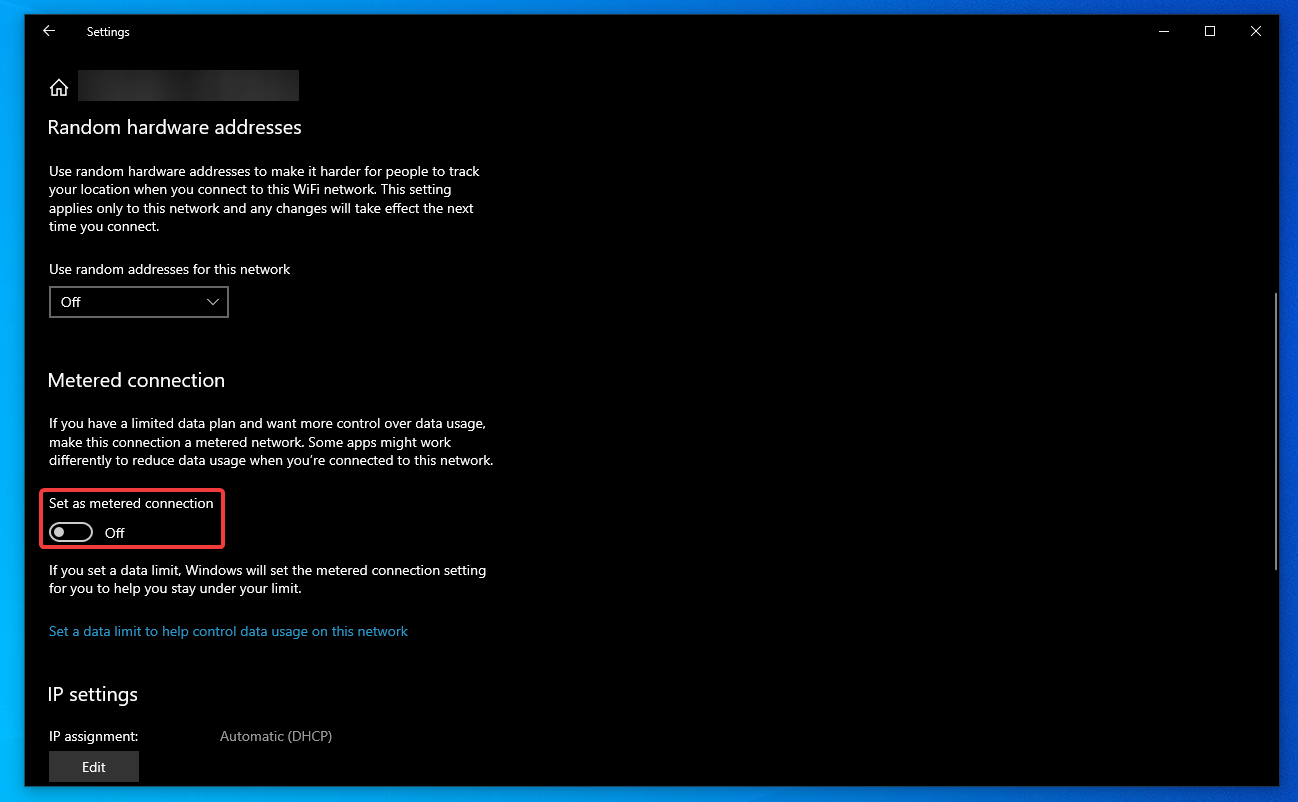1 How to Set Up a Metered Ethernet Connection in Windows 102 How to Set Up a Metered Wi-Fi Connection in Windows 10
Those who live in cities in the western world probably don’t have to worry about data caps or internet speed, but if you live in a rural area or underserved country you probably have a different experience. Satellite, dial-up, and mobile hotspot connections are surprisingly common, and a metered connection in Windows 10 will give you more control over where that limited bandwidth goes. At the same time, those with good connections may find they’ve created a metered network accidentally and could be faced with errors like “setup incomplete because of a metered connection” when using their printer. We’re going to show you how to set up a metered connection in Windows 10, but the process should also make it obvious how to turn it off again. We’re also going to talk a little about the benefits and drawbacks of the feature. What is a metered connection? Will all this talk, you may be wondering what a metered connection is and how it manages to save bandwidth. For the most part, it affects Windows services, stopping them from using your connection automatically and switching to a more manual system. For some, this may be preferred either way. Getting into specifics, it affects the following:
A Windows 10 metered connection disables automatic downloads for most Windows updates: With the exception of critical security updates, Windows will not automatically download them. Disables automatic Microsoft Store app updates: Games and apps will stay at their current version unless you manually approve changes. Disables p2p update sharing: Usually, Windows 10 uploads an update to other PCs on the internet so speed up the acquisition process. This doesn’t happen on metered Wi-Fi or Ethernet. The functionality of other apps may be affected: Other apps that have peer-to-peer file sharing, and some Microsoft Store apps, may limit or disable their upload/downloads. Depending on your settings, your VPN may also stop working.
How to Set Up a Metered Ethernet Connection in Windows 10
How to Set Up a Metered Wi-Fi Connection in Windows 10