1 How to Set a Video as a Background using the VLC Wallpaper feature2 How to Use Animated Wallpapers / Video Wallpapers / YouTube Wallpapers in Windows 10 via Lively Wallpaper
We’ll be using two apps to achieve this effect today: VLC media player and Lively Wallpapers. The former can be used to set a video as your background. The latter will let you chose from a preset selection of animated wallpapers or make your own from a video or even choose an URL to use it for a YouTube wallpaper.To cost of using animated wallpapers in Windows 10 Before dive into how to set a video as a wallpaper, you should be aware of the impact. Windows 10 animated wallpapers will consume more resources on your PC and could degrade performance. If you’re on a laptop, this additional resource usage will also drain your battery faster. As a result, we recommend you only a live wallpaper in Windows 10 if you have a powerful PC and you’re plugged into the mains. If you have a mid-range PC, we recommend you stick to the VLC section of this tutorial. It’s less resource-intensive but has the downside of hiding your desktop icons and desktop context menu.
How to Set a Video as a Background using the VLC Wallpaper feature
How to Use Animated Wallpapers / Video Wallpapers / YouTube Wallpapers in Windows 10 via Lively Wallpaper

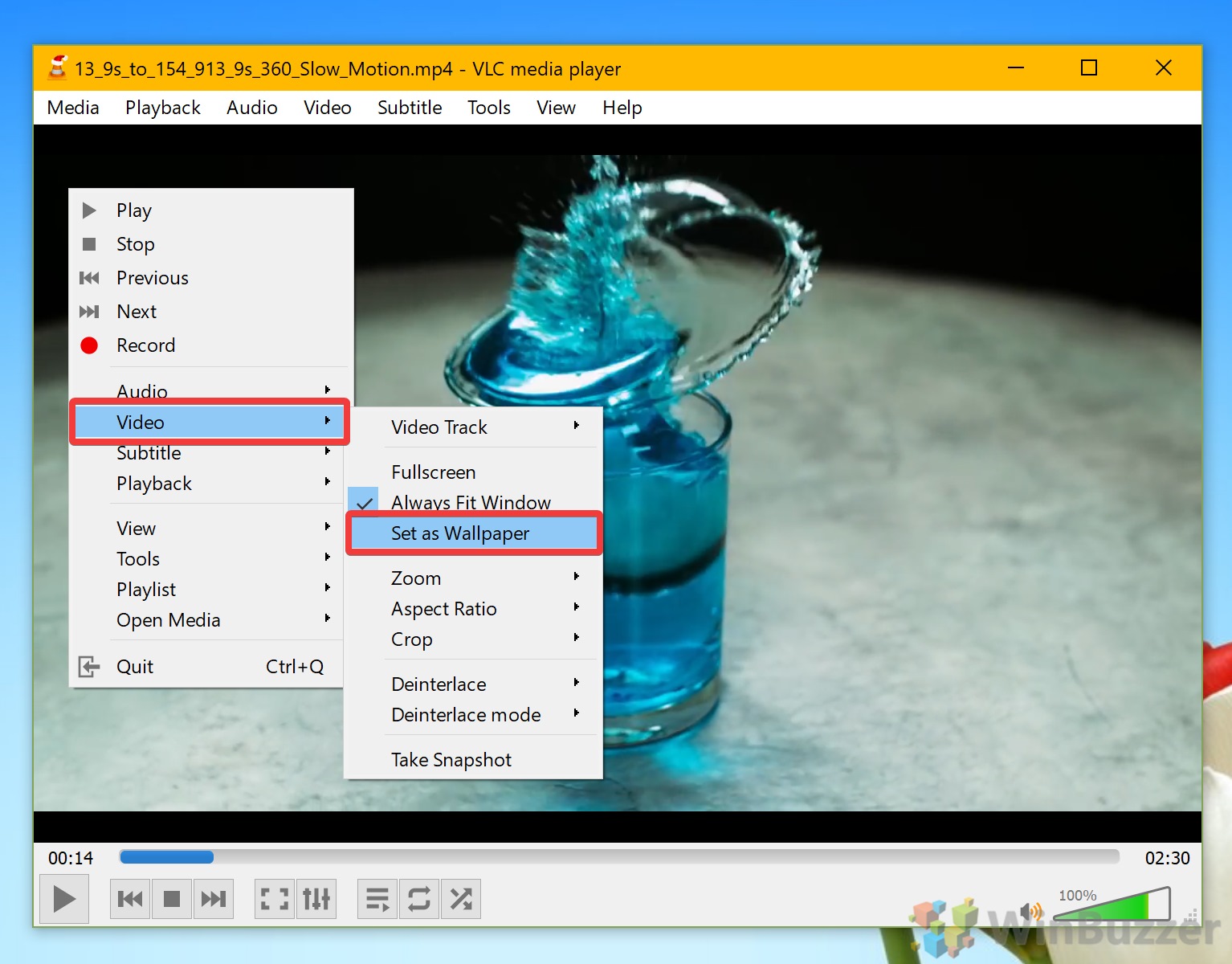
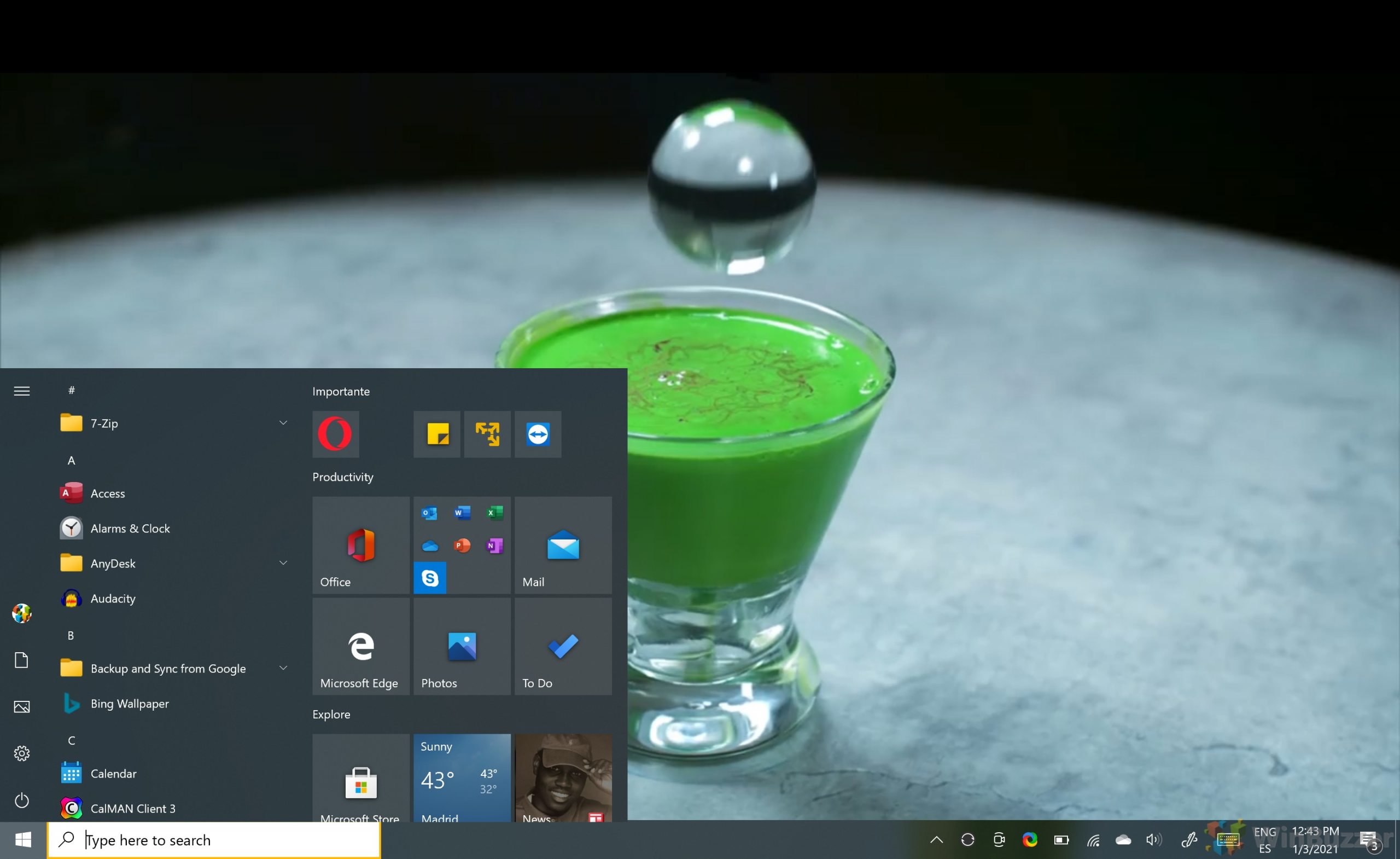
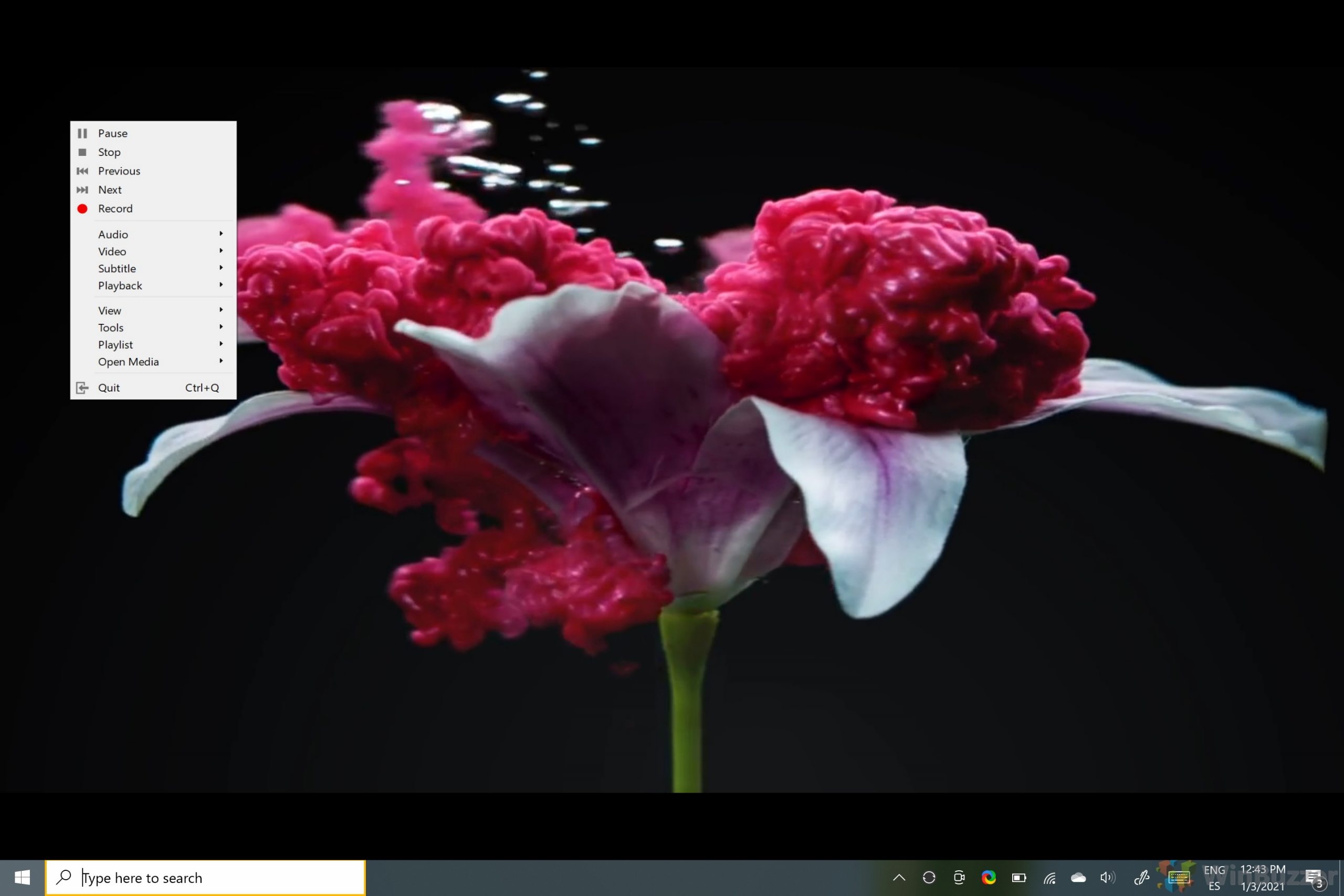
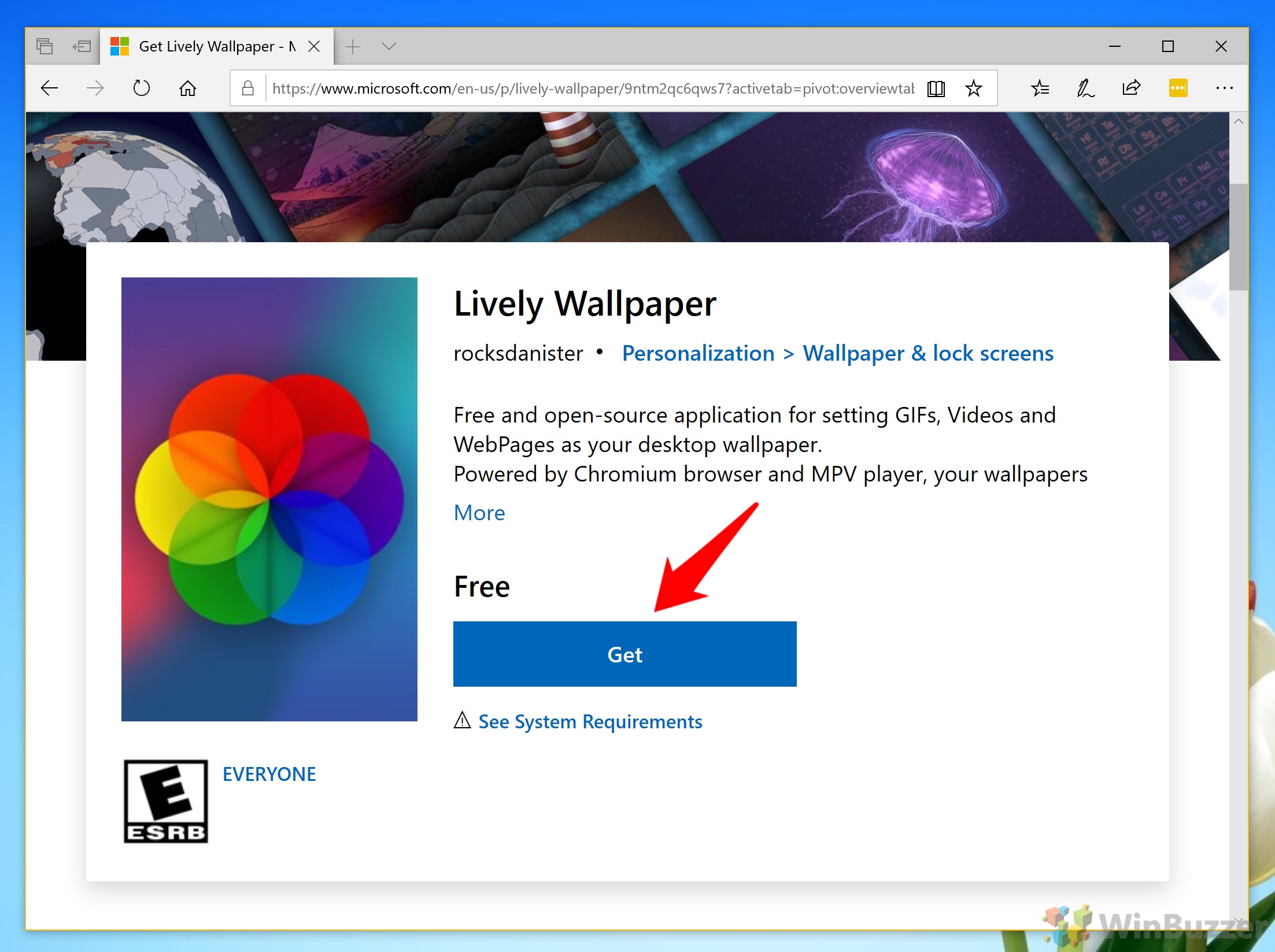
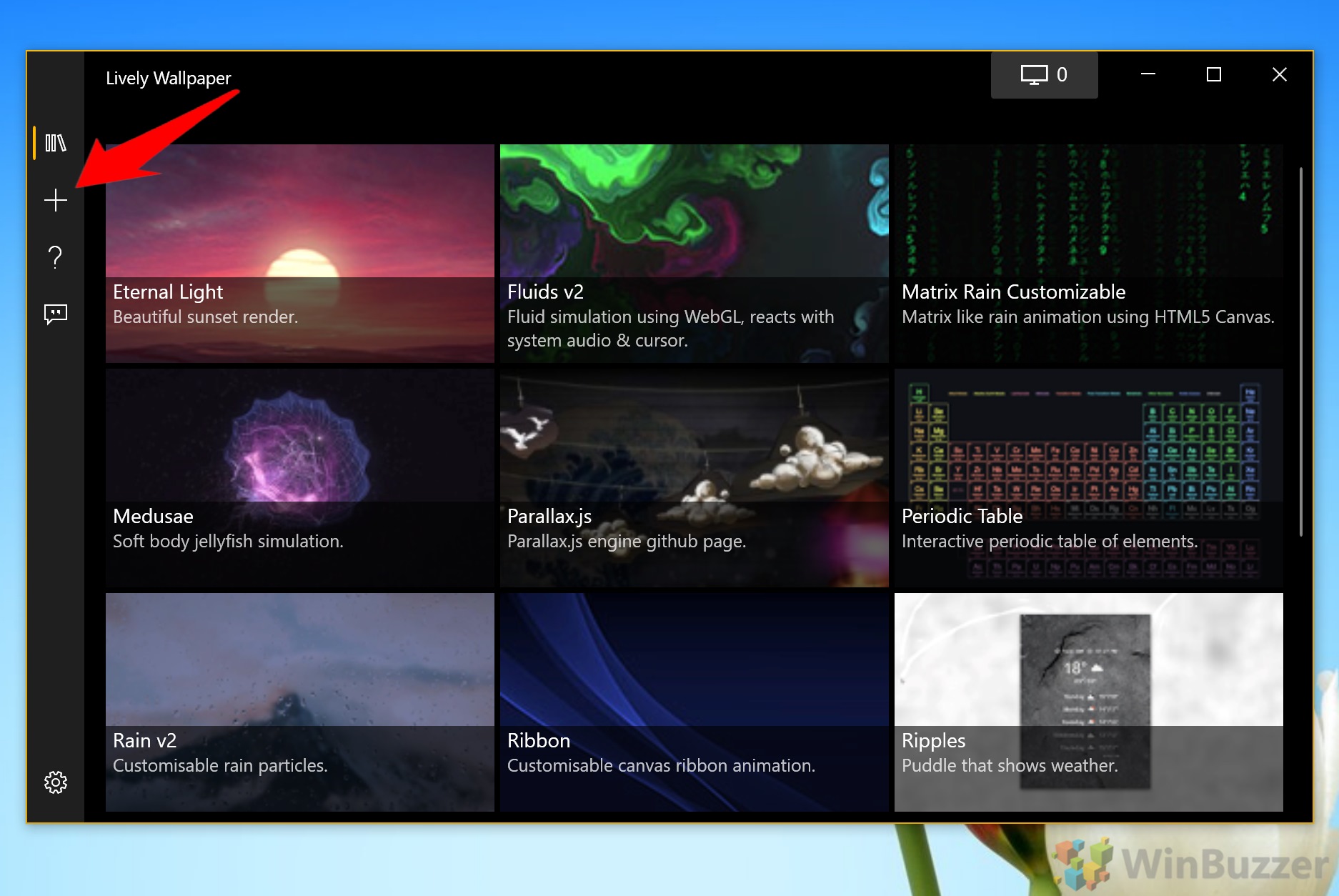

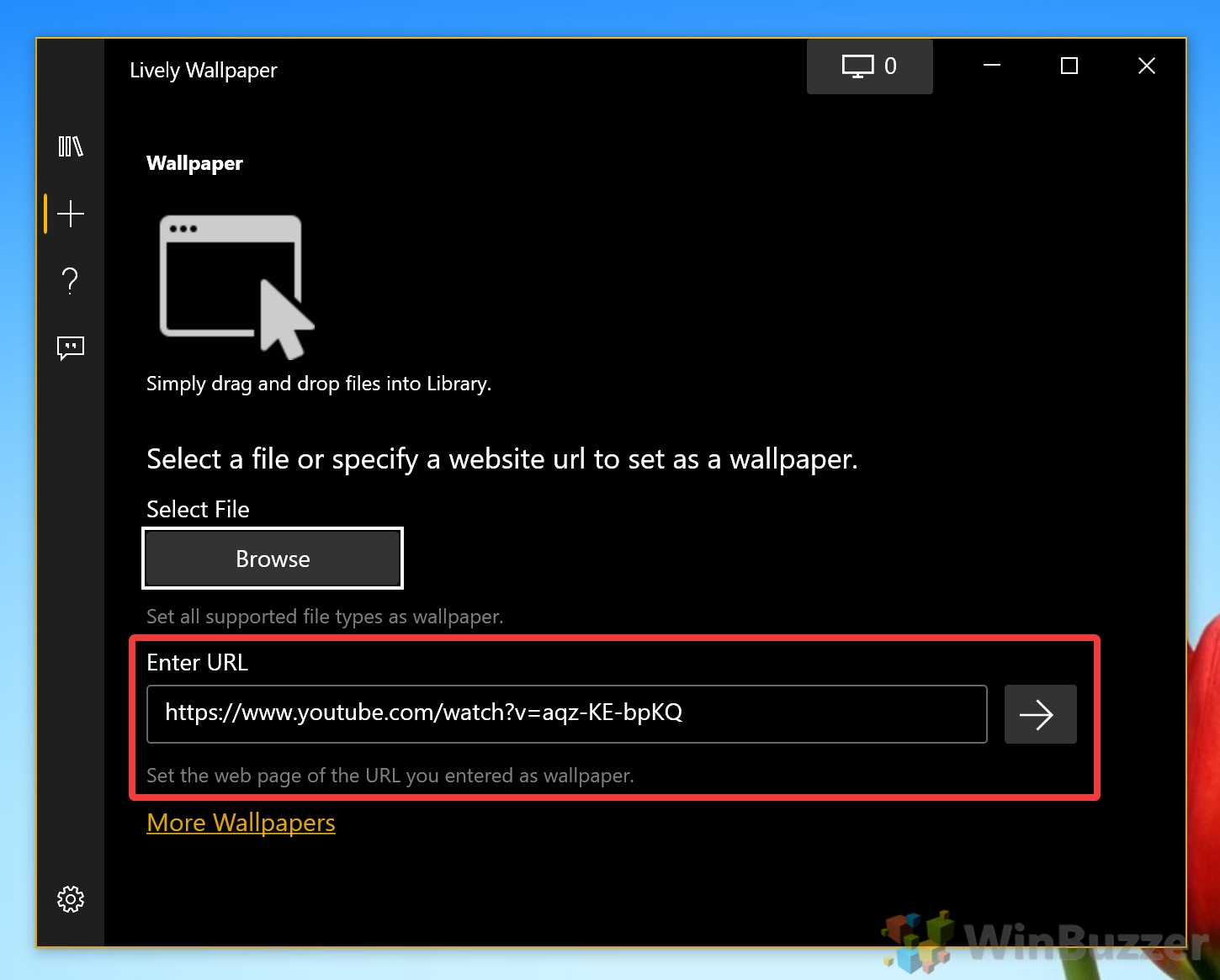
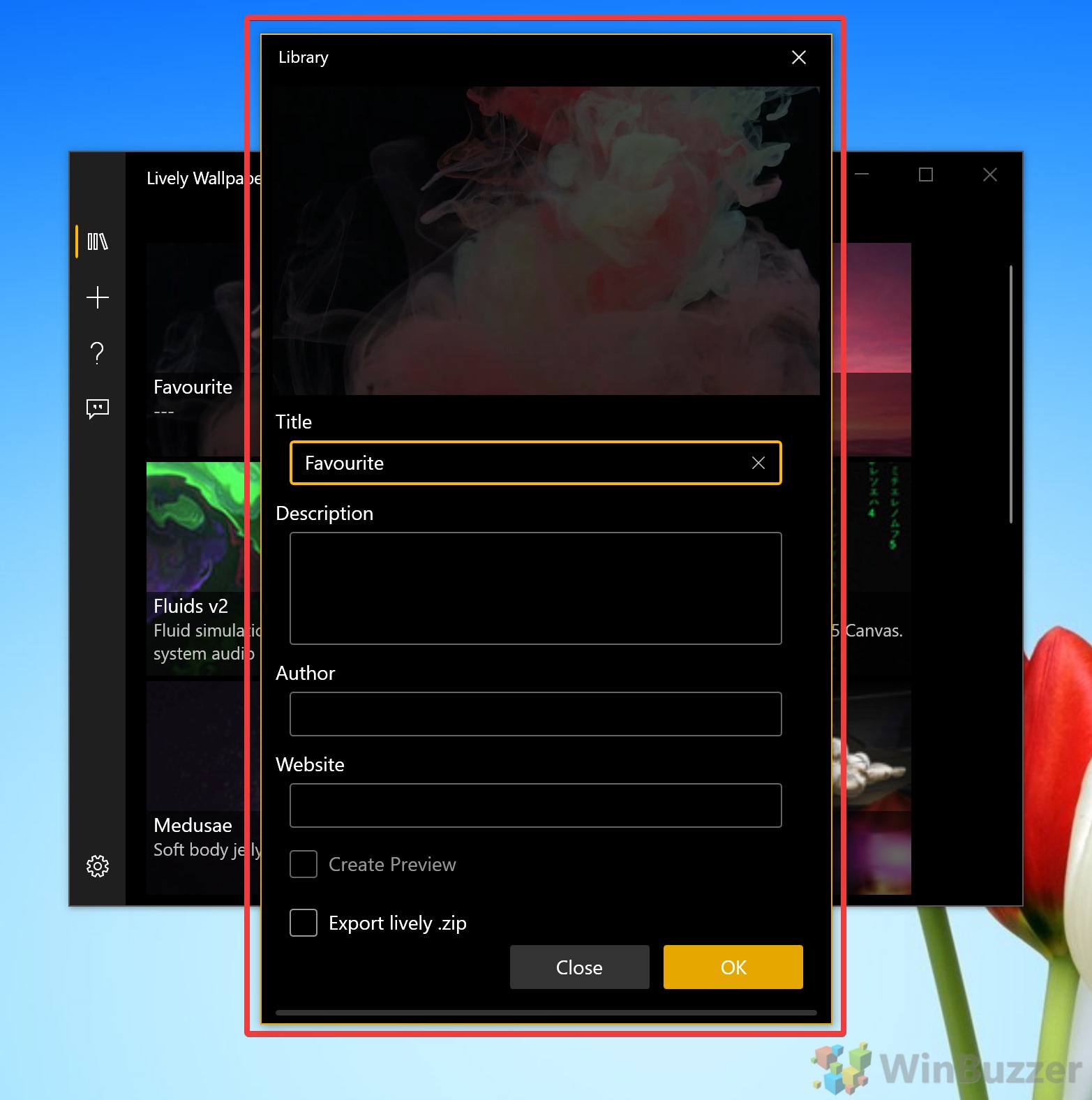
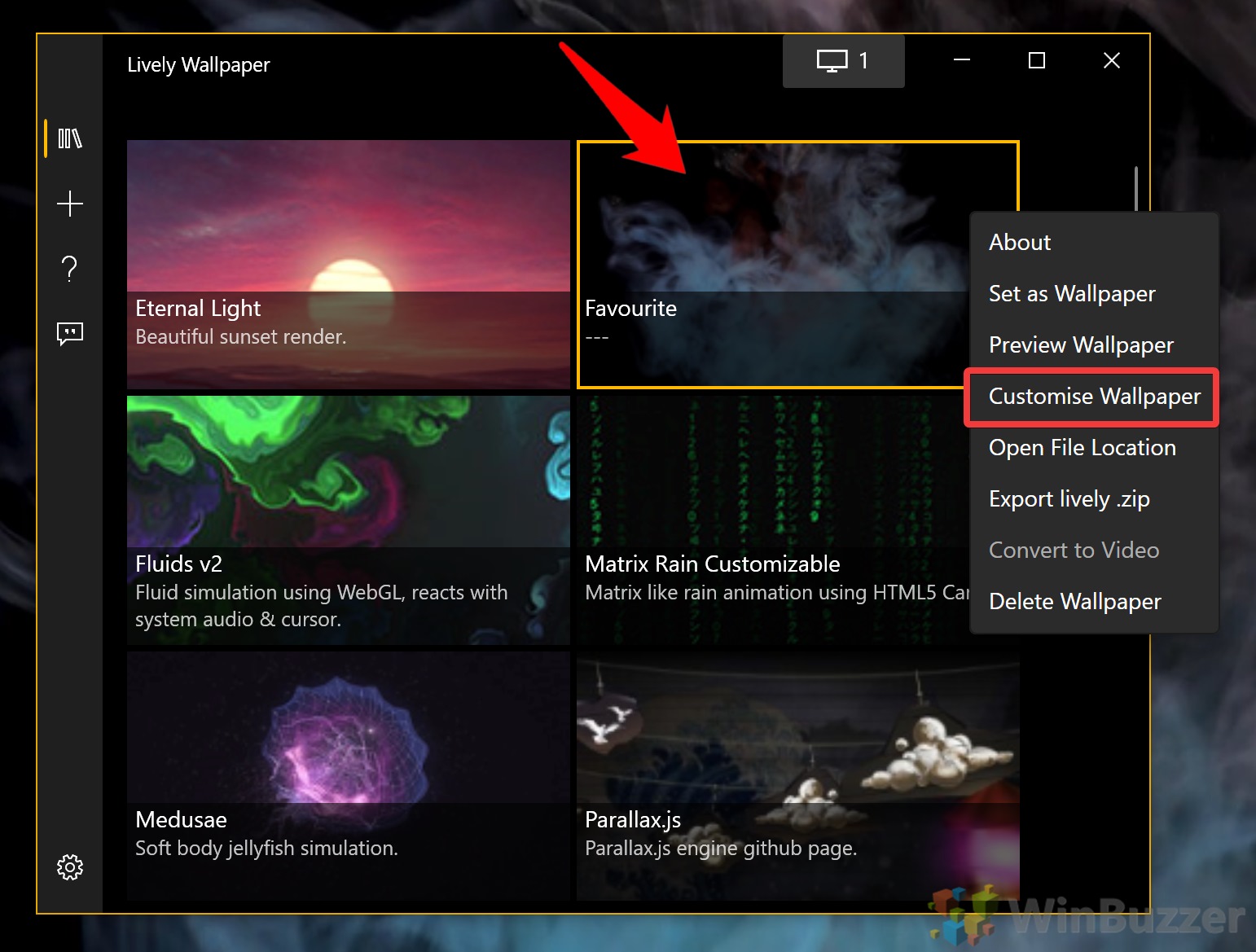
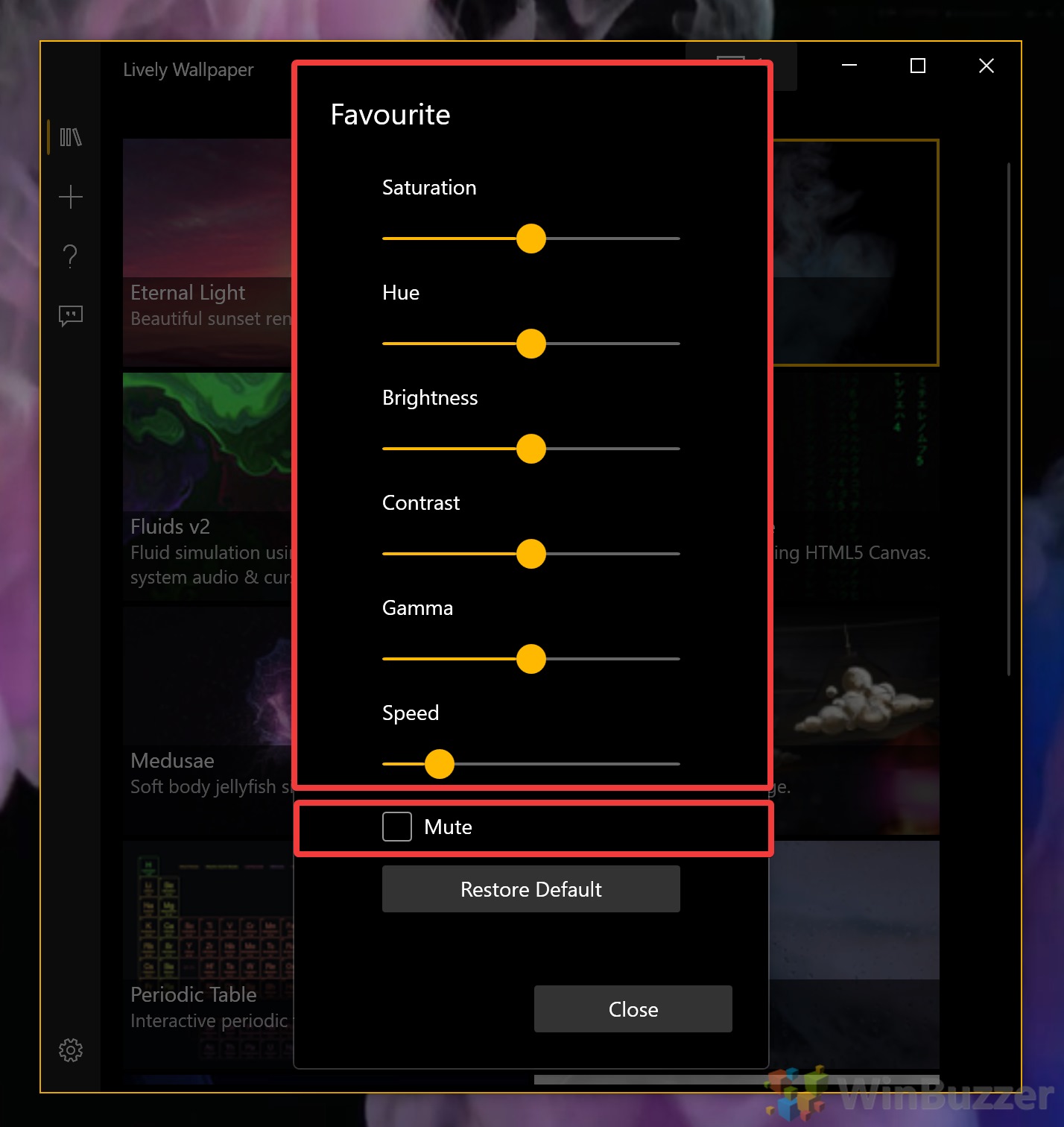
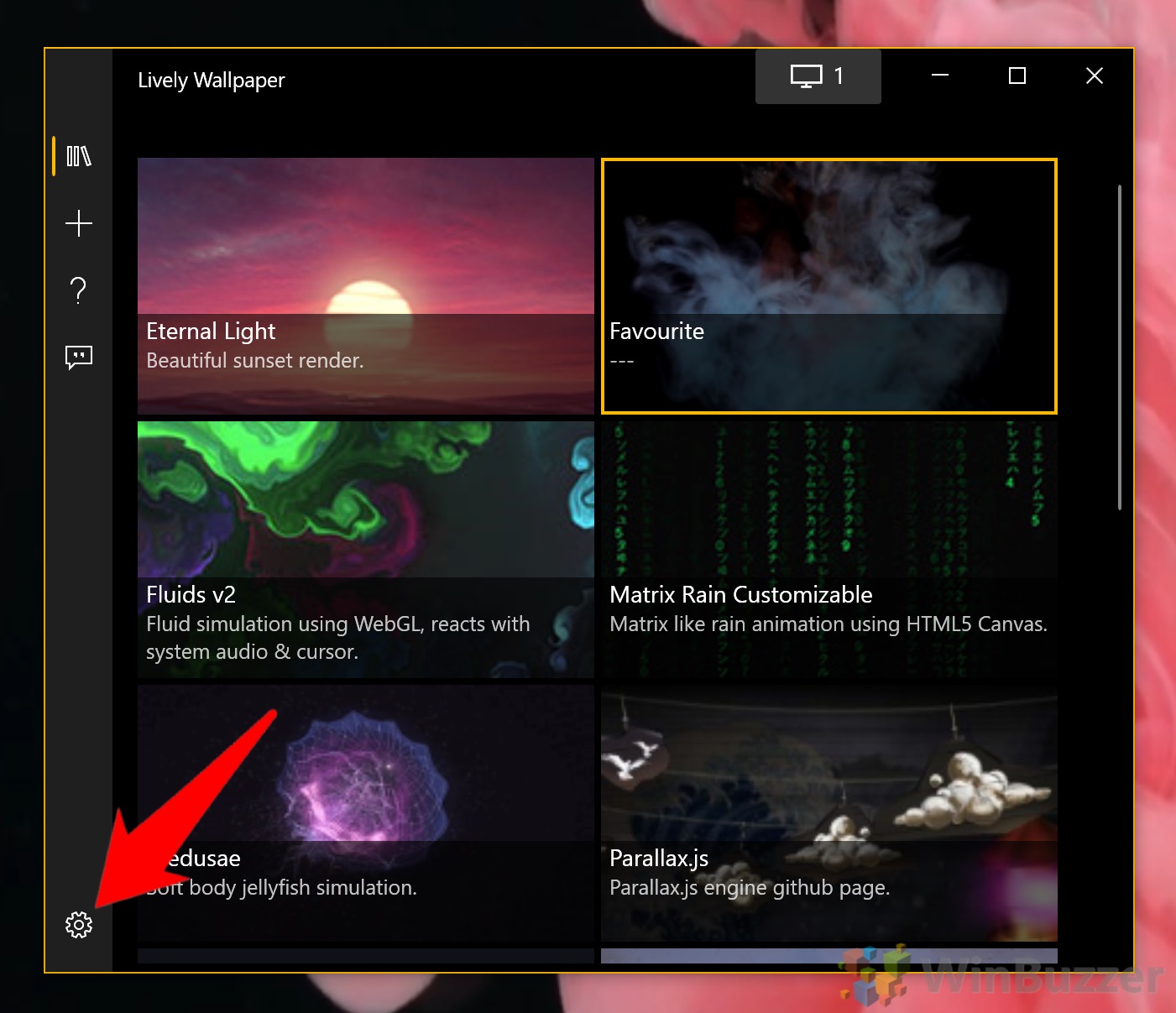
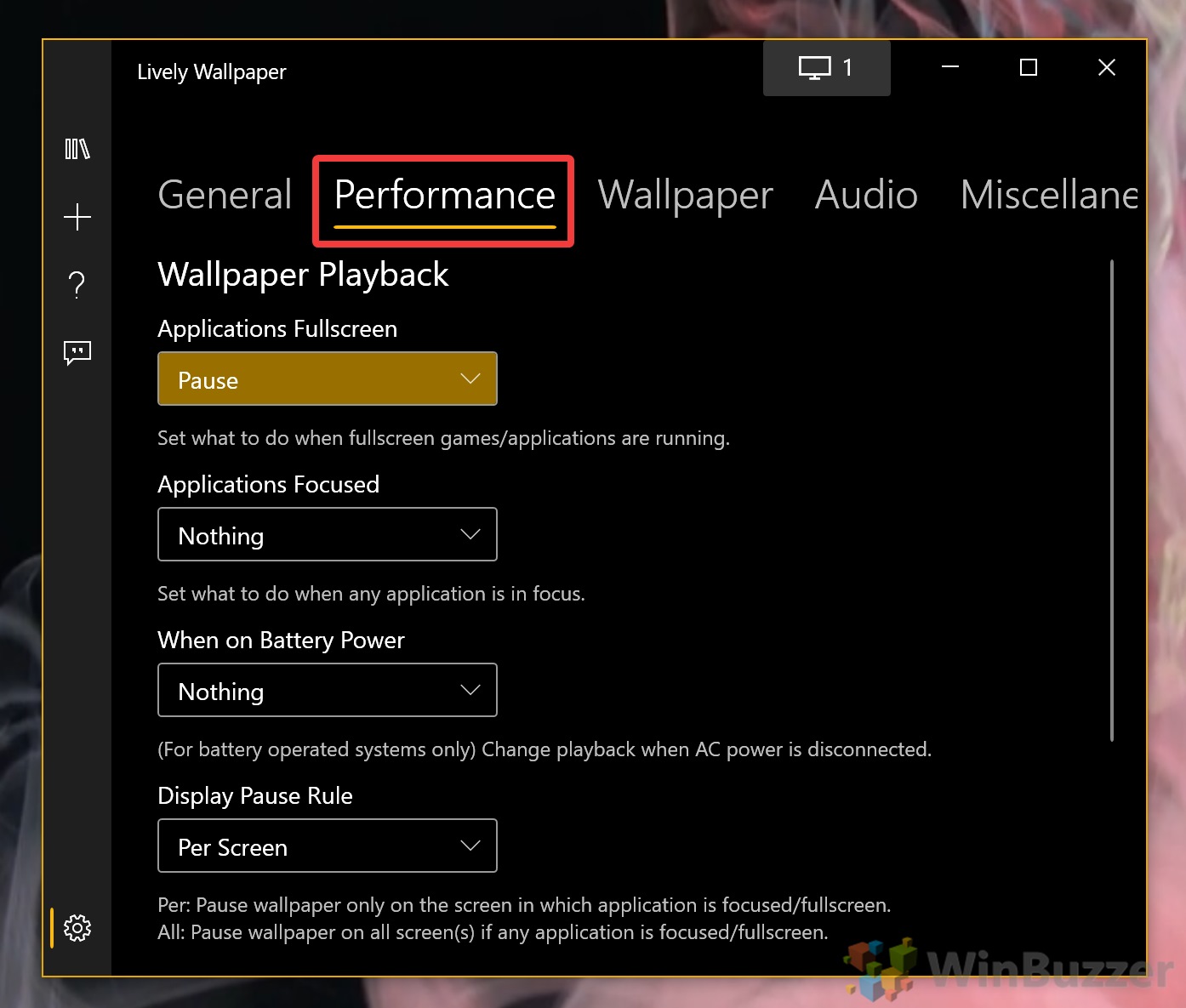
![]()



