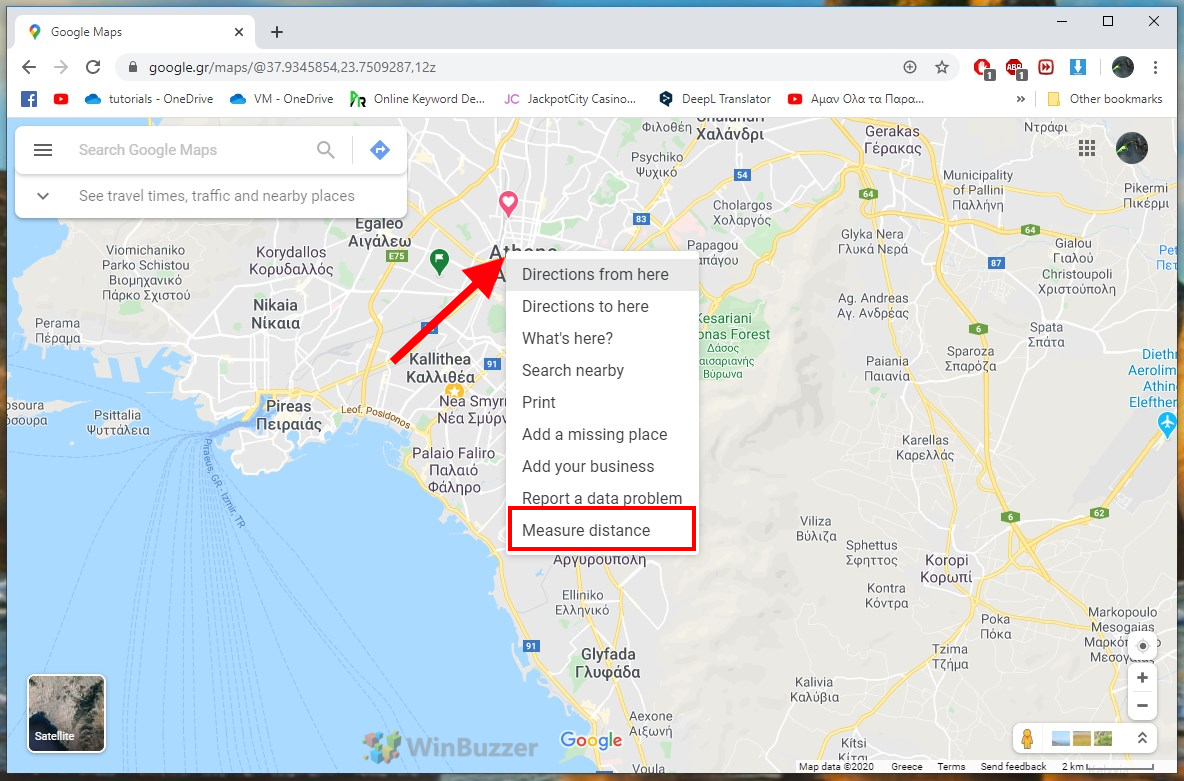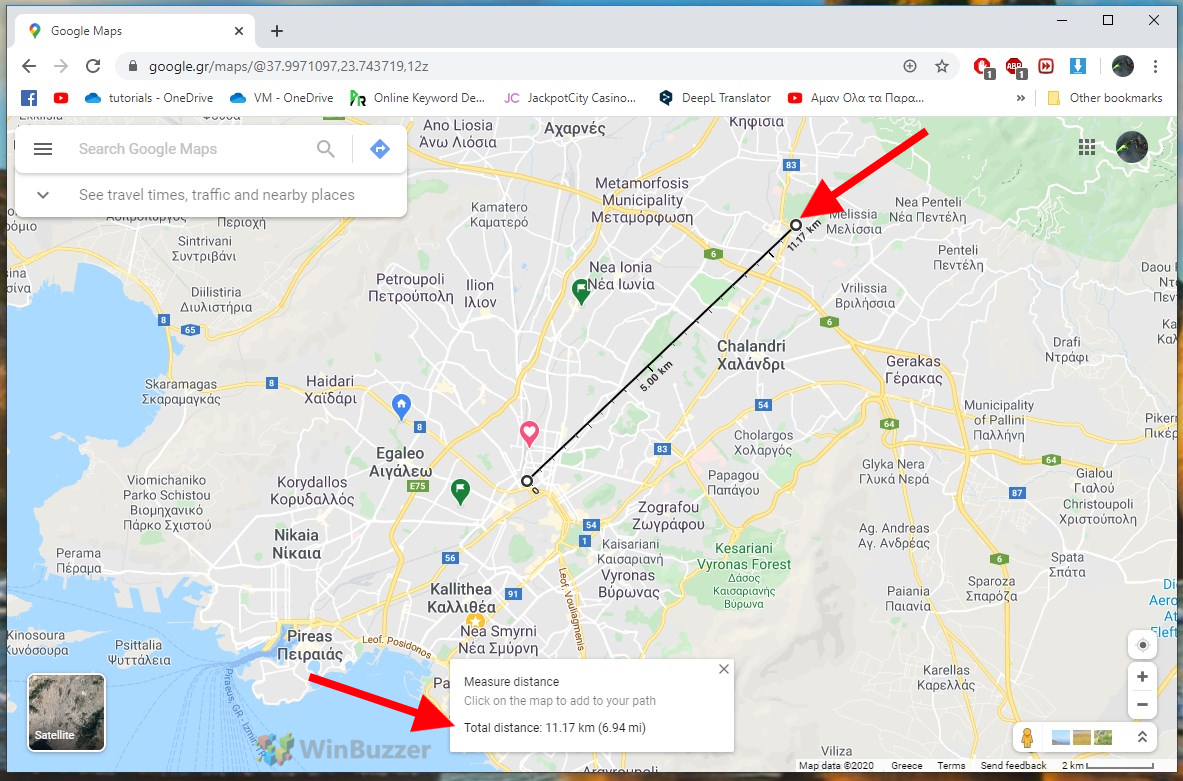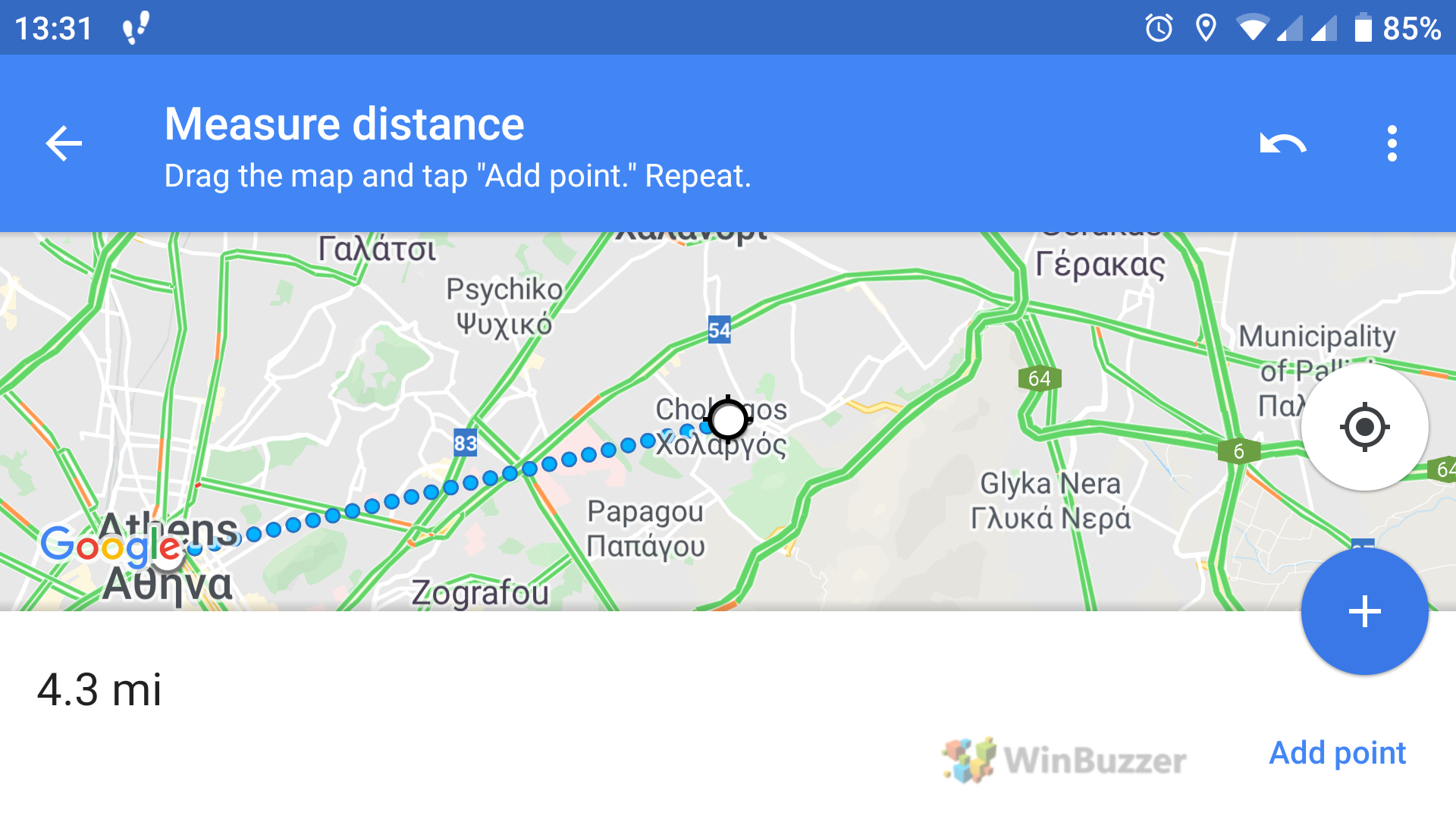1 Google Maps: Measure Distance in your Web Browser2 Google Maps: Measure Area on the Web3 How to Measure Distance with Google Maps for Android
One good use of the tool is measure distance walked along footpaths, for example, or to determine the size of a property. Your software will automatically display the results in the units that are relevant to you. We’re going to show you exactly use these features, but there’s one caveat. While some of the functionality is cross-platform, Google Maps for Android or iOS can only measure the distance between two points. You’ll need a PC for area work, and it would be our first choice for either due to ease of use.
Google Maps: Measure Distance in your Web Browser
Go to maps.google.com. In the map view, right-click on the desired starting point and select “Measure Distance”. To measure the distance to another location on the map as the crow flies, simply click on it with the mouse. Google Maps will show you the exact distance in kilometers and meters as well as miles in an info box. You can also extend the measuring path with additional points to follow the course of a road. This can be used to measure the distance of a route.
Google Maps: Measure Area on the Web
To calculate a surface, simply use the ruler function to set the points along the outer boundaries of the desired surface until the end-point corresponds to the starting point. With the satellite view, this works especially well for properties. The total area appears like the measured distance in the info box.
How to Measure Distance with Google Maps for Android
You can also measure a distance as the crow flies with the Google Maps app for Android and iOS. Tap the starting point on the map to select it with a red marker, then tap on the name of the location below to open the details. You’ll then see an option to measure distance. Tap it. You can move the map and select your destination, at which point the distance will be displayed below. You can use the blue plus button to add more points on the route for use in more complex calculations.