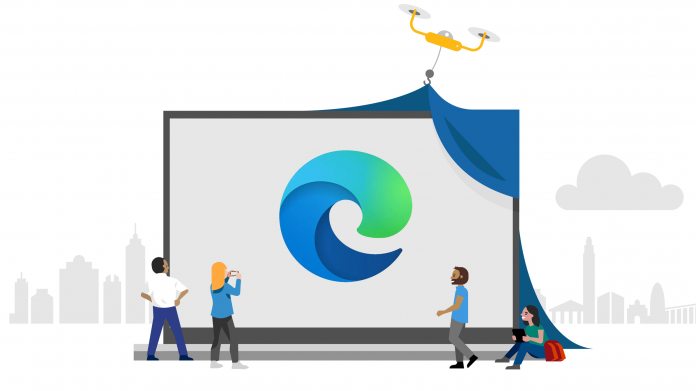Starting with the Pinterest collaborations, it could extend the functionality of Collections and make them useful. Edge Collections currently allow users to organize content into groups. For example, images, text, and notes can be saved together into a collection. It is a decent organization tool that you can use to group content from multiple websites, pages, and even browser sessions. With the new Pinterest integration, users can now look for content that will fit into the collections. “This new integration with Pinterest will help you find ideas to spark inspiration, save time, and be more productive by suggesting content related to what you have already collected. When you enable the feature, you will see Pinterest suggestions at the bottom of your collection.”
When the feature is enabled, Pinterest feeds suggestions at the bottom of the Collection page. Clicking a relevant suggestion opens a board showing similar Pins that you can then add to a collection on Edge. Microsoft says the integration will also come to OneNote and will reach both services in preview next month.
Sidebar Search
Also at Build, Microsoft introduced Sidebar Search for Microsoft Search. The company says this is a new way to search without leaving the page that may have prompted the search. For example, if you’re reading a Wikipedia page and want to search for something that piques your interest. Instead of opening a new tab and leaving the page, you can use the Sidebar Search tool. Microsoft wants the search to be as intuitive as possible. Highlighting a word or phrase presents the user with a “search in sidebar” option on a right click. Like the Pinterest integration, Sidebar Search will come to Insiders in the coming weeks.