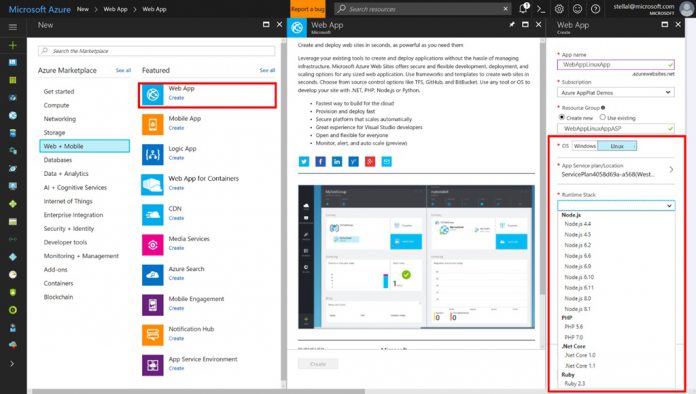In its announcement blog, Microsoft discusses the benefits of the Azure App Service on Linux. For example, the company points to its ability to offer high productivity development. With the built-in images, users can create cloud applications using ASP.NET Core, Node.js PHP, and Ruby. There all run on Linux and allow customers to manage applications without needing to worry about infrastructure. Users can just select the stack a web app needs and let Azure set up the environment and maintain the app. Azure App Service on Linux also streamlines deployment. Web App for Containers allows customers to containerize their apps in seconds. This is achieved by pushing the image to a registry such as Docker Hub or Azure Container Registry. Web App for Containers handles the deployment of the application and provisions the necessary infrastructure. The service will also automatically patch the Linux OS when needed.
App Service Features
To accelerate cloud applications development, you can take advantage of the built-in images for ASP.NET Core, Node.js, PHP and Ruby, all running on Linux, letting you focus on your applications instead of infrastructure. With the new App Service capability, Web App for Containers, you can get your containerized applications to production in seconds. Simply push your container image to Docker Hub, Azure Container Registry, or your private registry. Azure App Service on Linux offers built-in CI/CD capabilities and an intuitive scaling experience. With a few simple clicks, you can integrate with GitHub, Docker Hub or Azure Container Registry, and realize continuous deployment through Jenkins, VSTS or Maven.
To help developers get started with App Service, Microsoft has published the use cases. It is also possible to try App Service for free. Additionally, the company is urging customers to Sign up for our upcoming webinar focused on containerized applications.